Want to tweak your game, add new features, or just mess around with Monster Hunter Wilds? Let me walk you through steps on How to Install Mods for Monster Hunter Wilds. From downloading the right tools to toggling your mods on and off, I’ve got you covered. Let’s get started!
What You’ll Need for Monster Hunter Wilds Mods?
- A PC with Monster Hunter Wilds installed
- A free NexusMods account
- Tools: RE Framework and Fluffy Mod Manager
- A zip extraction program (like WinRAR or 7-Zip)
Let’s get into it!
Step 1: Set Up Your Modding Tools
1. Create a NexusMods Account
- Head over to NexusMods and sign up for a free account.
- Once logged in, you’ll have access to all the mods for free.
2. Download RE Framework
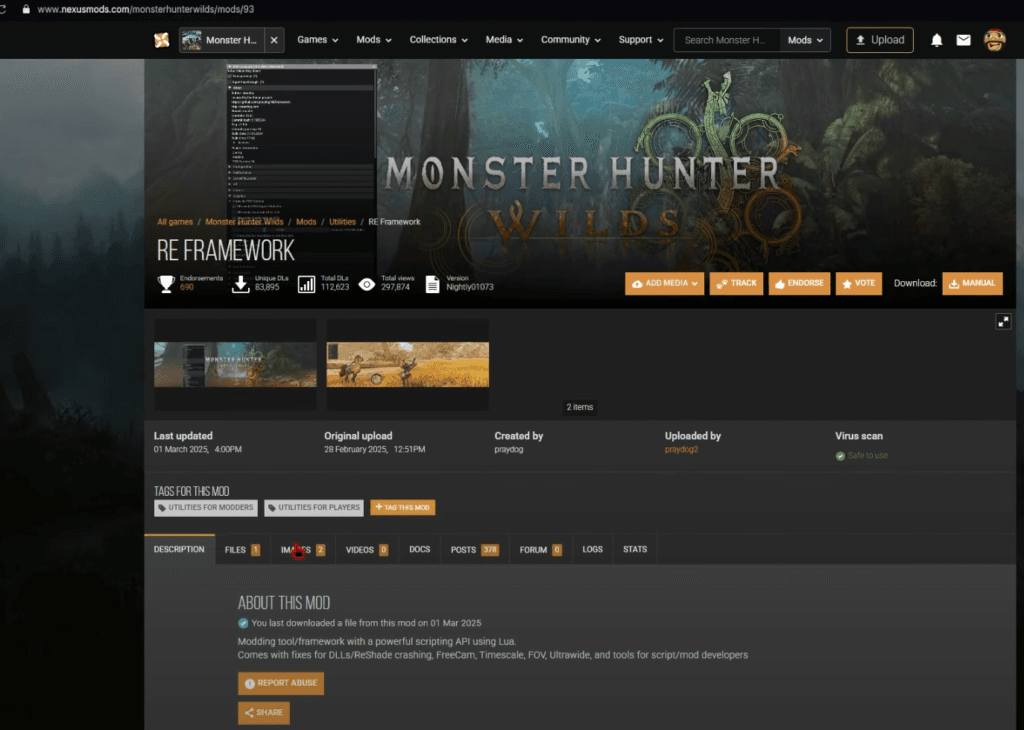
This is the backbone for many mods, adding reshades, freecam, FOV tweaks, and more.
- Search for “RE Framework” on NexusMods.
- Go to the Files tab and hit Manual Download.
3. Get Fluffy Mod Manager
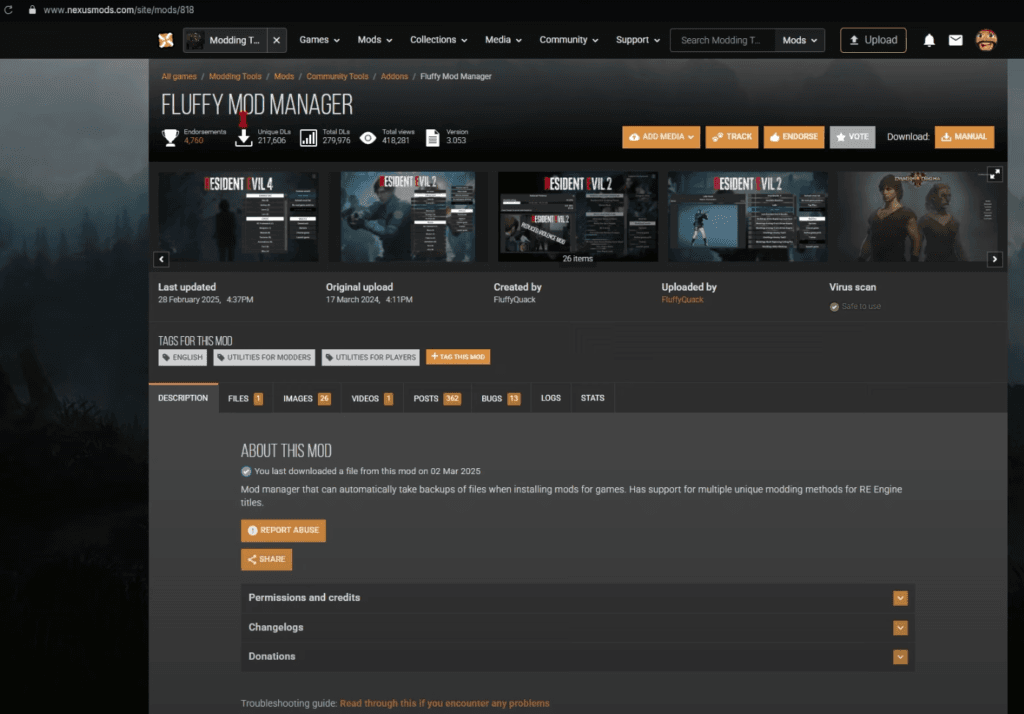
This is your mod hub—it makes enabling, disabling, and organizing mods a breeze.
- Find the Fluffy Mod Manager on NexusMods.
- Again, go to the Files tab and choose Manual Download.
Step 2: Locate Your Monster Hunter Wilds Game Directory
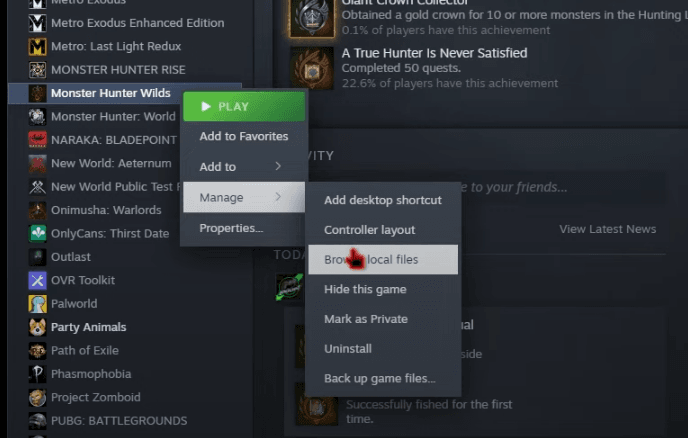
We need to place some files directly in the game folder.
Here’s how to find it:
- Open Steam.
- Right-click on Monster Hunter Wilds → Manage → Browse Local Files.
- A folder will pop up with files, including
MonsterHunterWilds.exe(You can enable file extensions if you want.)
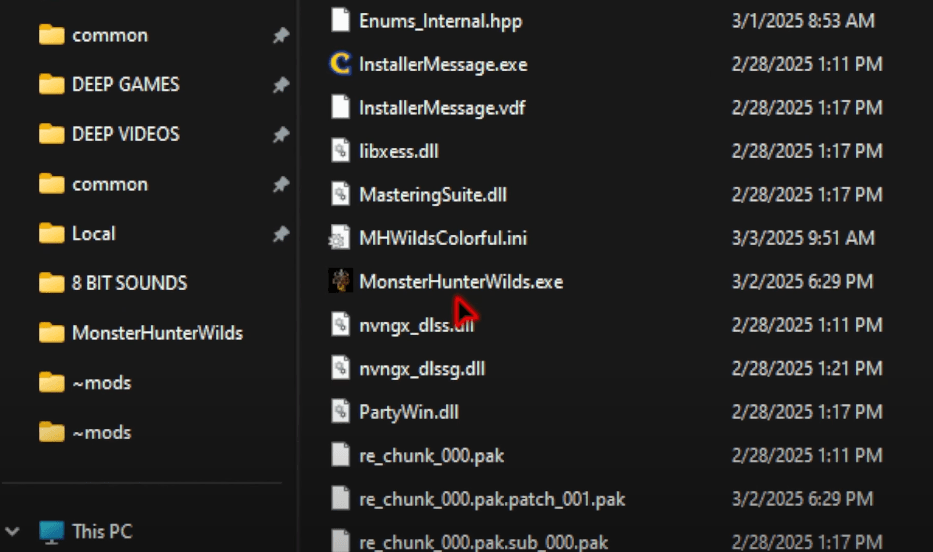
Tip: To see file extensions, click the three dots in the folder view → Options → View → Uncheck Hide Extensions for Known File Types.
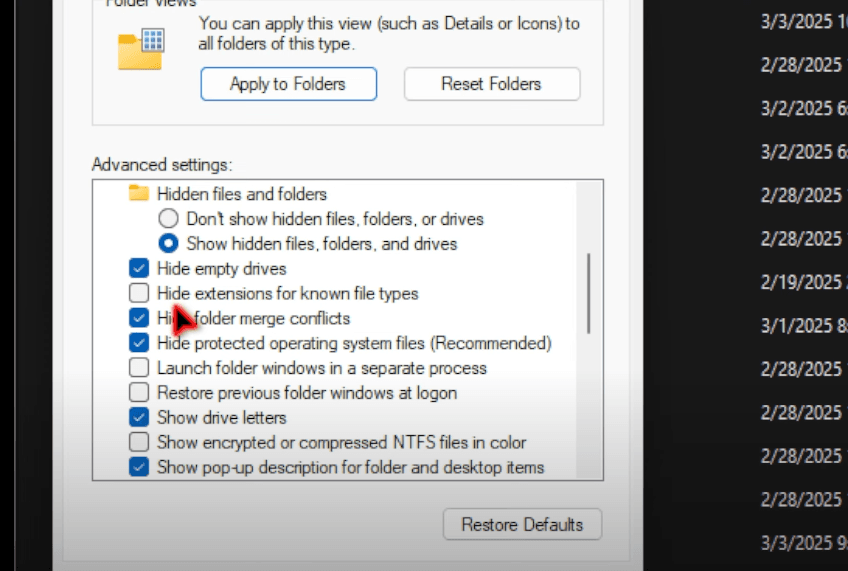
Step 3: Install Your Monster Hunter Wilds Mod Tools
1. Unzip and Install RE Framework
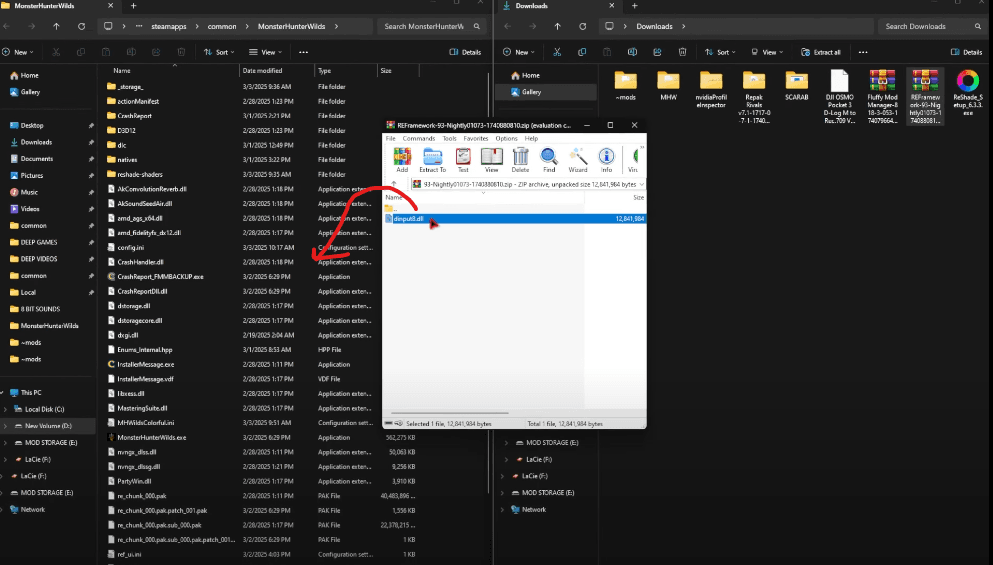
- Find the downloaded RE Framework zip file (probably in your Downloads folder).
- Use WinRAR or 7-Zip to open it.
- Drag the
.dllfile directly into the Monster Hunter Wilds game directory.
2. Set Up Fluffy Mod Manager
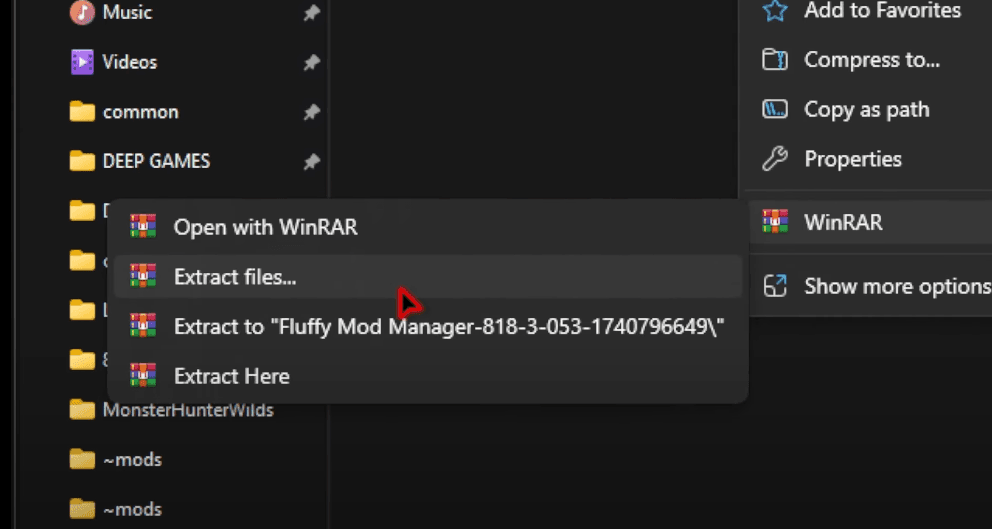
- Extract the Fluffy Mod Manager zip into its own folder.
- Drag that folder into your game directory, like you did for RE Framework.
- Open the folder and double-click ModManager.exe.
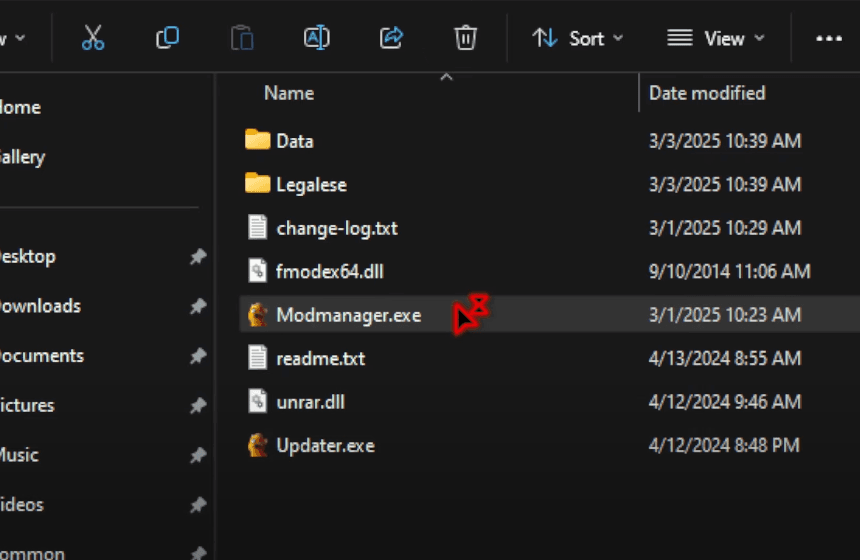
If Windows gives you a warning:
- Click More Info → Run Anyway.
Step 4: Connect Fluffy Mod Manager to Monster Hunter Wilds
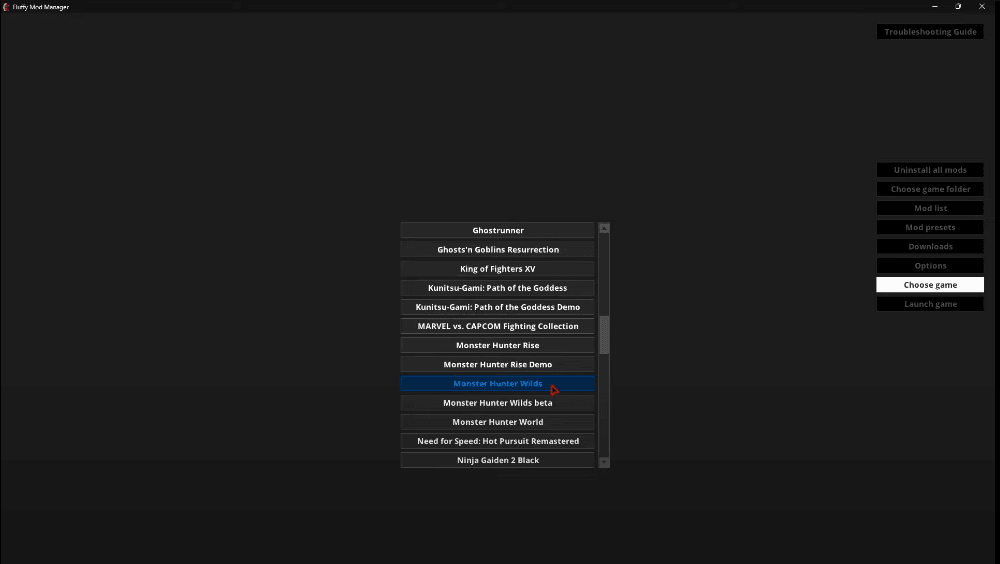
- In the Mod Manager, select Monster Hunter Wilds.
- If it can’t find your game, no worries:
- Go to Options → Define Game Install Path.
- Choose the game’s executable.
- Navigate to your game folder and select
MonsterHunterWilds.exe. - Hit Open, and you’re good to go!
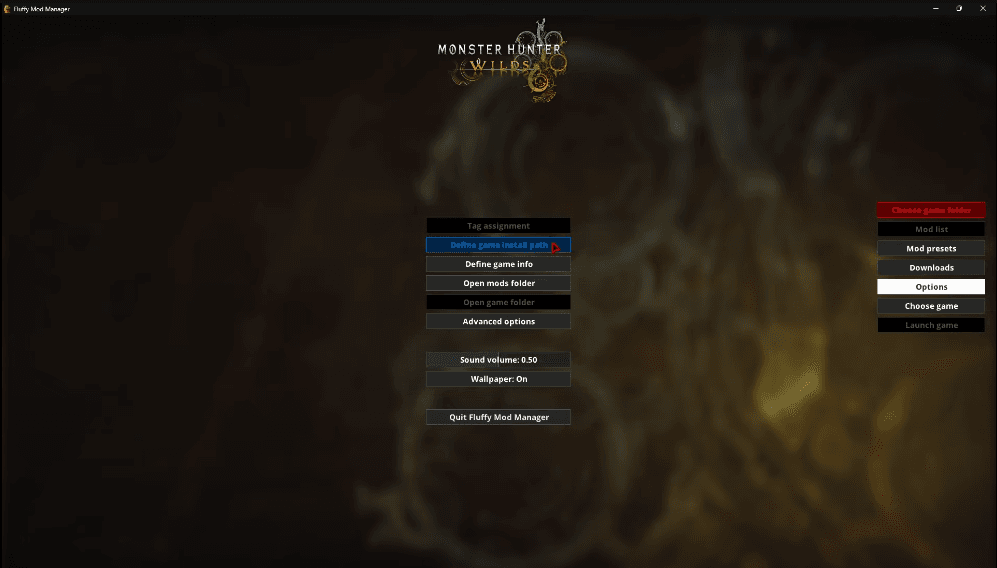
Step 5: Install Your First Monster Hunter Wilds Mod
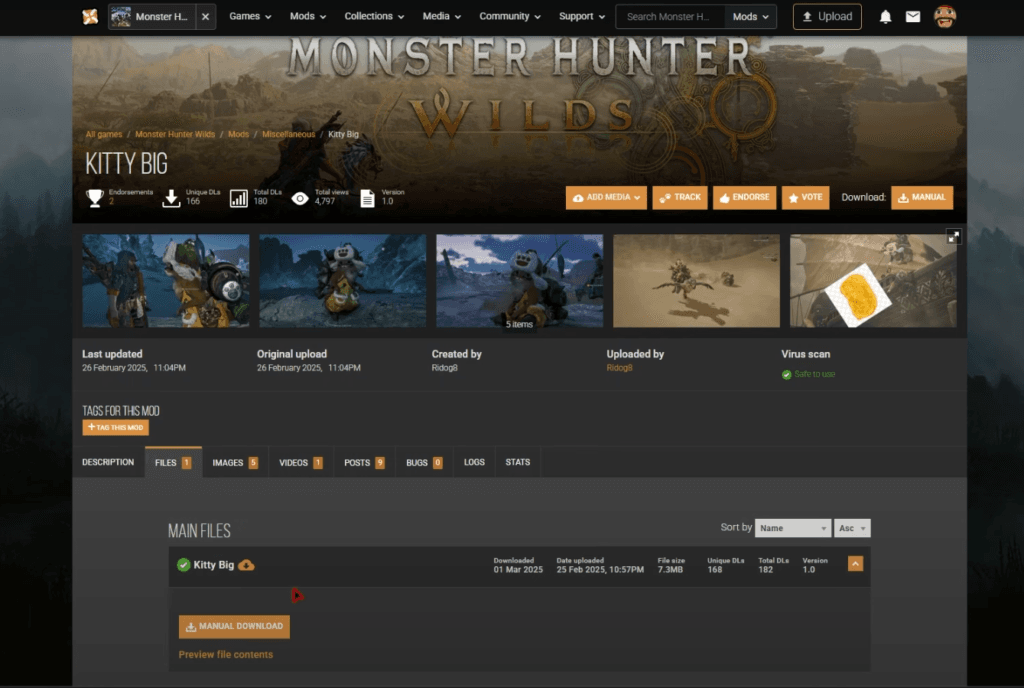
Let’s test the setup with a sample mod.
- Download a Mod: Find a mod you like on NexusMods and choose Manual Download.
- Add the Mod to Fluffy: Drag the downloaded zip file directly into Fluffy Mod Manager.
- Enable the Mod: Click the ModList button, find your mod, and toggle it on.
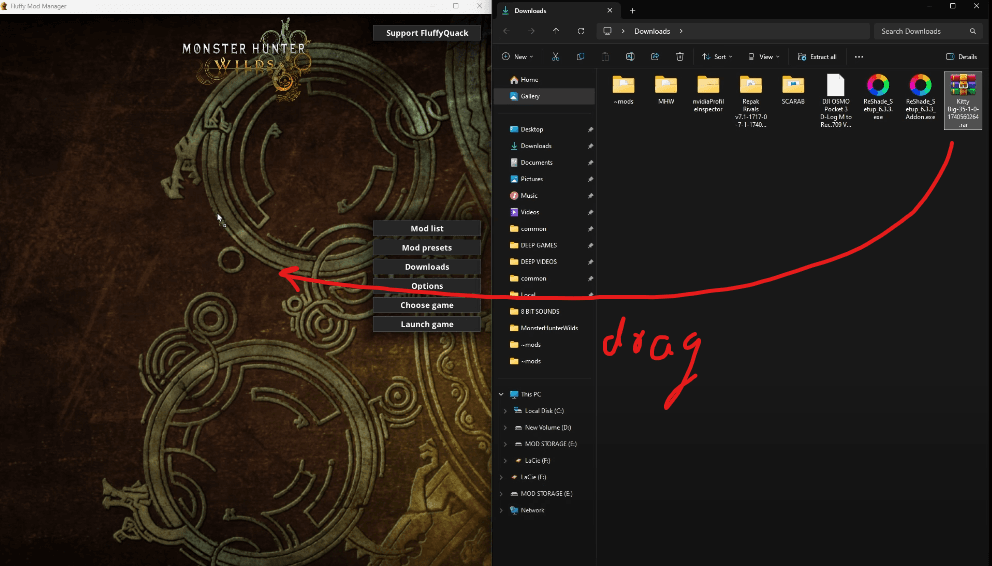
You should see a message confirming the mod is installed.
Load up your game, and check out the changes!
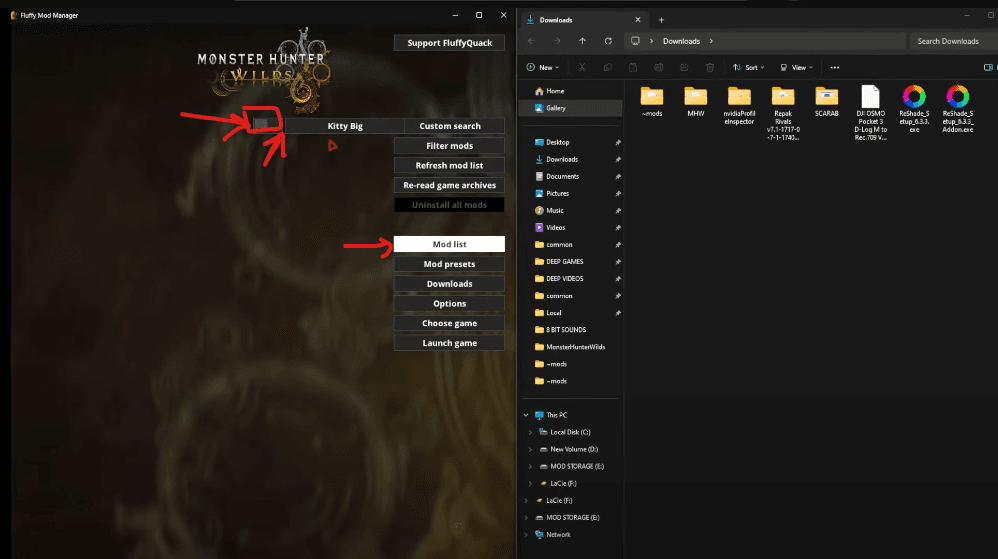
Bonus: RE Framework Features
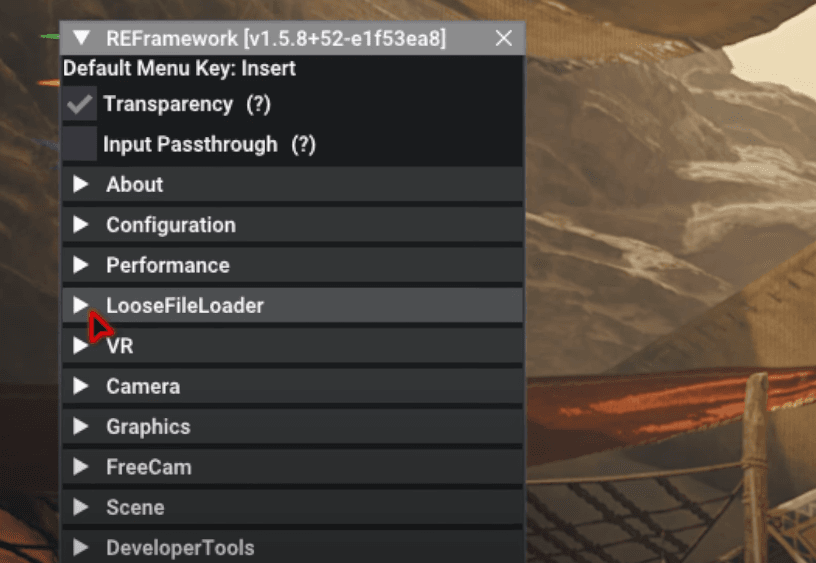
- Loose File Loader: Needed for some mods (make sure it’s enabled!).
- Camera Settings: Customize the FOV or remove the vignette.
- Graphics Fixes: Remove gray bars for ultrawide monitors.
- Freecam: Play around with in-game cinematics.
- Script Runner: View, enable, or disable individual mod scripts.
Press the Insert key to open the RE Framework menu anytime in-game.
Step 6: Manual Mod Installation (For Mods Without Fluffy Support)
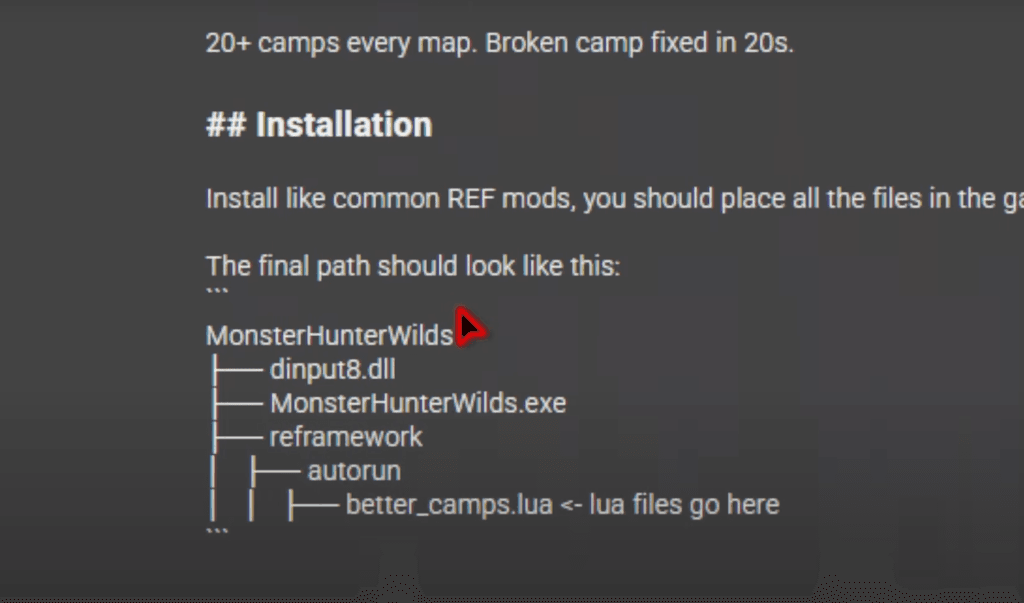
Some mods for Monster Hunter Wilds need to be installed manually into the RE Framework folder if you want to use the complete package for Monster Hunter Wilds Mods.
- Follow the Mod’s Instructions: The mod page should tell you where to place the files.
- Drag and Drop: Place the folders exactly as instructed into your game directory.
- Double-Check the Path: Click through the folders to make sure everything matches.
You can check out this amazing video from ItsDeepz for a better clarification on how to install mods for Monster Hunter Wilds.
Wrap-Up: Happy Modding!
Congrats! You’re now ready to install mods like a pro in Monster Hunter Wilds. While the modding scene might be small right now, it’ll grow fast, so keep an eye out for game-changing mods. And if you ever get stuck, just retrace your steps or hit up the modding community. Here are some of the Best Mods to use in Monster Hunter Wilds.
Time to slay monsters with style—happy hunting!