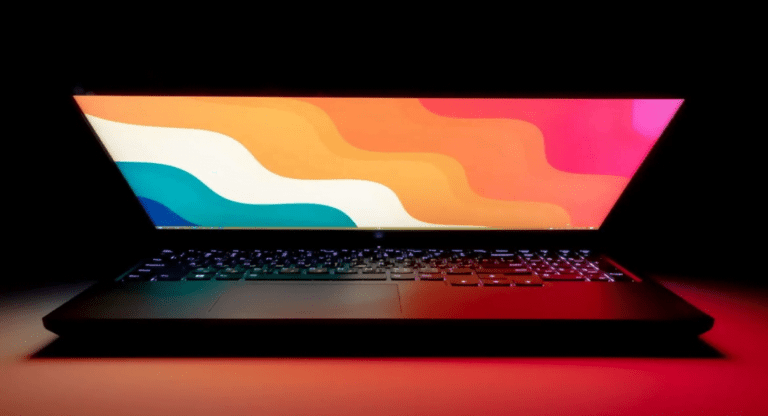In the dynamic world of gaming laptops, the display is a critical element that can make or break the gaming experience. A high-quality gaming laptop display not only enhances the visuals but also contributes to smoother gameplay. Today, we will delve into the intricacies of gaming laptop displays, exploring various technologies, specifications, and considerations to help you make an informed choice.
Display Technologies: Unraveling the Options

In the realm of gaming laptop displays, the choice of technology plays a pivotal role in shaping the overall visual experience. Let’s take a deep dive into the different technologies being used today:
IPS vs TN
In-Plane Switching (IPS) and Twisted Nematic (TN) are two prominent display technologies with distinctive characteristics. IPS panels are renowned for their superior color accuracy and wider viewing angles. This translates to more vibrant and true-to-life colors, making them ideal for immersive gaming experiences where visual clarity is paramount.
On the other hand, TN panels, while generally more responsive, tend to have narrower viewing angles and inferior color accuracy. This can result in color distortion when viewed from off-angles, potentially impacting the gaming experience for those who prioritize visual fidelity.
Impact on Gaming Performance and Responsiveness
The choice between IPS and TN panels often boils down to the user’s gaming priorities. TN panels traditionally offer faster response times, reducing motion blur during fast-paced gaming. This makes them suitable for competitive gamers who prioritize responsiveness over image quality.
IPS panels, although slightly slower in response time, compensate with superior image quality. The trade-off is acceptable for gamers who value richer colors and wider viewing angles, making IPS a popular choice for those who indulge in visually-intensive gaming genres.
OLED Displays: The Premium Choice
OLED (Organic Light-Emitting Diode) displays stand out as the premium choice for gaming laptops due to their exceptional contrast ratios and unparalleled color reproduction. Each pixel emits its own light, allowing for true blacks and vibrant colors that surpass traditional LED-backlit displays.
The high contrast ratios contribute to a more immersive gaming experience, enhancing the visibility of details in dark scenes. OLED laptops are especially favored for genres that demand deep blacks and vibrant visuals, such as horror and fantasy games
Considerations for Gamers, Including Burn-in Risks
While OLED displays offer unmatched visual quality, they come with considerations, notably the risk of burn-in. Prolonged exposure to static images, such as HUD elements, can result in permanent image retention. Gamers need to be mindful of this aspect and take precautions, such as enabling screen savers or utilizing features that shift static elements to prevent burn-in.
Despite the burn-in risk, OLED remains a top choice for those who prioritize visual excellence and are vigilant in mitigating the associated challenges.
Refresh Rate and Response Time
The refresh rate of a gaming laptop display plays a crucial role in determining how smoothly motion is rendered on the screen. Higher refresh rates, such as 144Hz or 240Hz, result in smoother animations and reduced motion blur. This is particularly beneficial in fast-paced games where quick reactions are essential.
Balancing Refresh Rates with Response Times
While a high refresh rate contributes to smoother visuals, it needs to be balanced with low response times to avoid ghosting or trailing effects. Response time measures how quickly pixels change from one color to another. Striking the right balance between refresh rate and response time ensures optimal performance, providing a seamless and responsive gaming experience.
Resolution Matters: Finding the Sweet Spot

The resolution of a gaming laptop display is a key factor that significantly influences the visual clarity and overall gaming experience. Let’s explore the impact of different resolutions and provides insights into choosing the right resolution based on individual preferences and hardware capabilities:
1080p vs. 1440p vs. 4K
The choice of resolution directly affects gaming performance, as higher resolutions demand more graphical power from the laptop’s GPU. Understanding the impact helps gamers strike a balance between visual fidelity and smooth gameplay.
- 1080p (Full HD): This resolution is widely adopted and offers a good balance between visual quality and performance. Gaming laptops with 1080p displays are generally more accessible and provide smoother gameplay on a broader range of hardware.
- 1440p (Quad HD): With a higher pixel count, 1440p displays deliver sharper images and more detail. However, they require a more powerful GPU to maintain smooth frame rates, making them suitable for gamers with mid to high-end systems.
- 4K (Ultra HD): 4K displays offer unparalleled visual clarity with four times the pixels of 1080p. While the level of detail is impressive, gaming at 4K demands a top-tier GPU to achieve playable frame rates. Gamers aiming for 4K resolutions may need to invest in high-end hardware for optimal performance.
Choosing the Right Resolution
The choice of resolution should align with individual gaming preferences. Competitive gamers may prioritize higher frame rates and opt for a 1080p display to ensure smoother gameplay. On the other hand, gamers who value visual fidelity and immersive experiences may lean towards 1440p or 4K resolutions.
It’s essential to consider the capabilities of the gaming laptop’s GPU. While modern GPUs can handle higher resolutions, users should be mindful of the balance between the GPU’s power and the desired resolution. Upgrading hardware to support higher resolutions may be necessary for optimal performance.
Higher resolution displays often come with a higher price tag. Gamers should factor in their budget when selecting a gaming laptop, ensuring that the chosen resolution aligns with both performance expectations and financial constraints.
Adaptive Sync Technologies: Tackling Screen Tearing
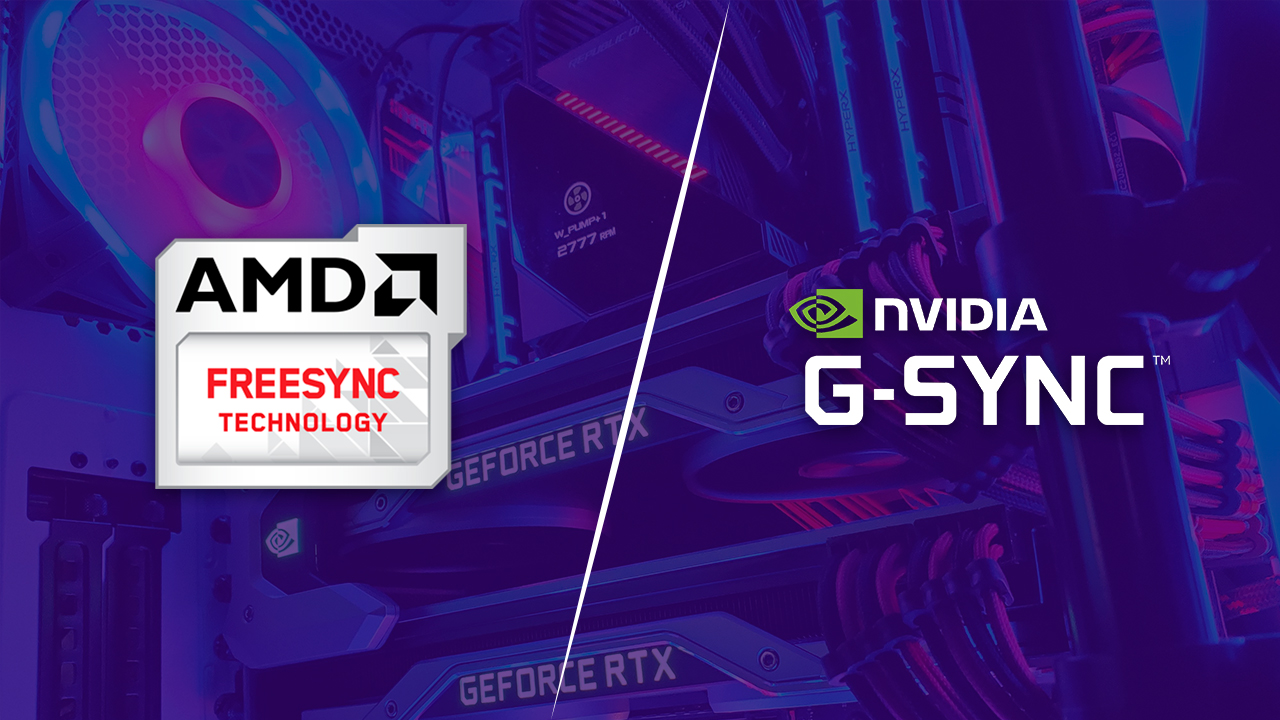
Adaptive sync technologies, represented prominently by G-Sync and FreeSync, have revolutionized the gaming landscape by addressing the persistent issue of screen tearing. The fundamental principle behind these technologies involves synchronizing the monitor’s refresh rate with the frame rate output of the graphics card, ensuring a harmonious display of frames and eliminating visual artifacts.
G-Sync: NVIDIA’s Proprietary Solution
G-Sync, developed by NVIDIA, is a proprietary adaptive sync technology renowned for its seamless integration and consistent performance. To leverage G-Sync, a gaming laptop must feature a G-Sync-compatible GPU paired with a G-Sync-enabled display. Despite potentially higher costs due to licensing fees and dedicated hardware modules, G-Sync delivers tear-free gaming experiences with stringent quality control.
G-Sync Compatibility and Performance
G-Sync’s compatibility is contingent on having both a G-Sync-compatible GPU and a corresponding display. The technology has proven to deliver a reliable and consistent adaptive sync solution, ensuring tear-free gaming experiences. G-Sync’s proprietary nature, while potentially elevating costs, is synonymous with quality control, providing users with a premium and reliable solution for addressing screen tearing.
FreeSync: AMD’s Open Standard Approach
In contrast, FreeSync, developed by AMD, adopts an open standard approach, making it more accessible across a broader spectrum of gaming laptops. FreeSync is compatible with AMD GPUs, and its open nature allows for a wider selection of displays at various price points. This inclusivity caters to gamers with diverse budgets, providing flexibility in choosing FreeSync-enabled displays.
FreeSync’s Accessibility and Performance
FreeSync’s open standard nature makes it more accessible to a broader audience, offering compatibility with a range of AMD GPUs. The variety of FreeSync displays available at different price points allows gamers with varying budgets to enjoy tear-free gaming experiences. Despite potential variations in quality control compared to G-Sync, FreeSync remains a compelling and inclusive choice for adaptive sync.
Adaptive Sync Over HDMI and DisplayPort
Both G-Sync and FreeSync have expanded their support beyond DisplayPort to include HDMI connectivity. This ensures compatibility with a wider range of devices, including gaming laptops that may have HDMI as their primary video output. The inclusion of adaptive sync over HDMI enhances the versatility of these technologies, accommodating different gaming setups and preferences.
Size and Form Factor: Striking the Right Balance
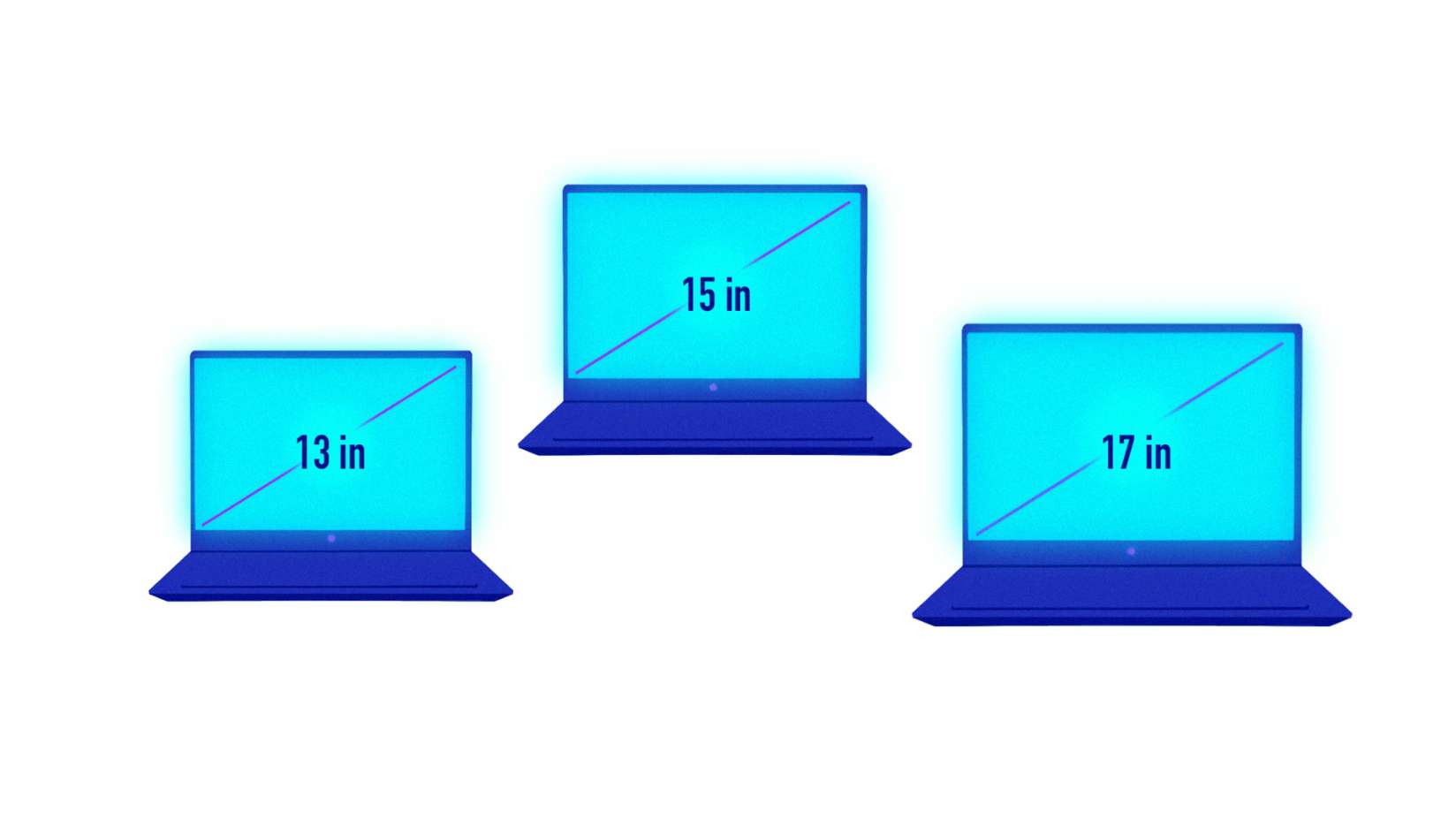
When it comes to gaming, finding the perfect equilibrium between laptop screen size and portability is a crucial consideration. The desire for a larger display that immerses users in the gaming world must be weighed against the practical need for a portable gaming laptop.
Balancing a Larger Display with Portability
Selecting an ideal screen size involves considering how users intend to use their gaming laptops. Larger displays, often ranging from 15 inches and above, deliver a more immersive gaming experience with expansive visuals. However, a trade-off emerges with increased weight and reduced portability. Gamers who prioritize on-the-go gaming may lean towards smaller screen sizes, typically 13 to 14 inches, striking a balance between a decent viewing experience and the convenience of portability.
Considerations for Immersive Gaming Experiences
The choice of screen size directly influences the level of immersion during gameplay. Larger displays provide a more cinematic feel, enhancing the sense of scale and detail in open-world games or visually-intensive genres. However, for competitive gamers, a more portable and compact laptop with a slightly smaller screen may be preferable, as it allows for quick setup and responsiveness in fast-paced gaming scenarios.
Exploring the Benefits of Thin Bezels in Gaming Laptops
Thin bezels, the narrow borders around the laptop’s display, contribute to a more modern and visually striking design. Beyond aesthetics, these designs enable manufacturers to fit larger screens into more compact chassis sizes. This means that a gaming laptop with thin bezels can offer a larger display size without significantly increasing the overall dimensions and weight. The result is a more immersive viewing experience without sacrificing portability.
Impact on the Overall Aesthetic and Viewing Experience
The reduction of bezel size not only enhances the laptop’s aesthetic appeal but also minimizes distractions during gaming. With thin bezels, the focus is squarely on the display, creating a more immersive and engaging visual experience. This is particularly advantageous in games that rely on peripheral vision or where every inch of screen real estate matters.
Frequently Asked Questions (FAQs)
Do higher refresh rates always result in better gaming performance?
Higher refresh rates contribute to smoother gameplay, but their impact depends on factors like the game’s frame rate and hardware capabilities.
Are OLED displays suitable for prolonged gaming sessions?
While OLED displays offer superior visuals, prolonged exposure to static images may lead to burn-in. Gamers should consider this factor when opting for OLED.
Is G-Sync compatible with AMD graphics cards?
G-Sync is NVIDIA’s technology, while FreeSync is AMD’s counterpart. However, some gaming laptops now support both technologies for broader compatibility.
What is the ideal screen size for gaming laptops?
The ideal screen size depends on personal preference and portability needs. Consider factors like desk space and whether the laptop will be used on the go.
Conclusion
In the ever-evolving landscape of gaming laptops, choosing the right display is pivotal for an immersive and enjoyable gaming experience. By understanding the nuances of display technologies, resolutions, and other key factors, gamers can make informed decisions tailored to their preferences and gaming setups.