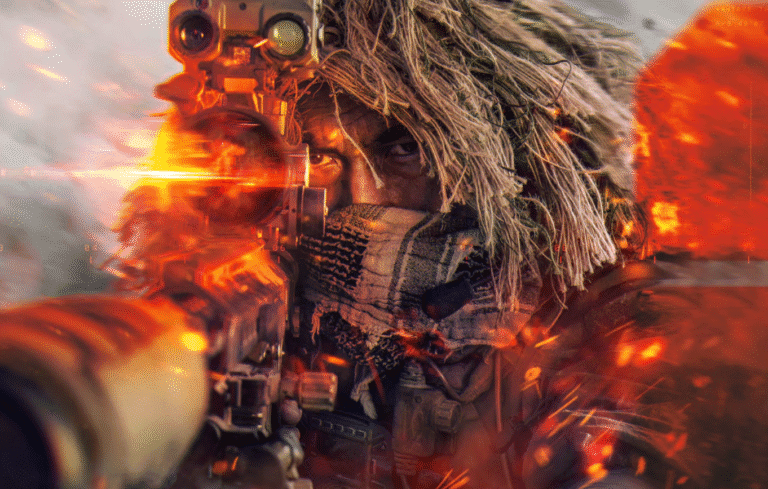So, you’ve forged some epic armor and wield a weapon that could cleave a mountain in half — but something’s still missing. That’s where decorations come in. These little gems can boost your skills, fine-tune your build, and give you the edge to conquer the wilds. Let me walk you through the steps on How to Equip Decorations in Monster Hunter Wilds, so you can deck out your gear and start slaying in style. Let’s get started!
Check out our amazing guide on: How to Install Mods for Monster Hunter Wilds
How to Find Gear with Decoration Slots in Monster Hunter Wilds?
Before we start slotting in decorations, we need to make sure your armor and weapons have available slots.
Not every piece of gear does, so let’s figure out how to check for Decoration Slots in your Gear of Monster Hunter Wilds:
- Head to the Smithy or Your Tent:
- You can manage your equipment at the Smithy in town or directly in your tent during a hunt.
- Open the Equipment Management Menu:
- Navigate to Manage Equipment and press RB (or D on PC) to switch to Change Equipment.
- Check for Decoration Slots:
- On the gear screen, look for small slot icons:
- Circle with a dot → Level 1 slot
- Double ring → Level 2 slot
- Triple ring → Level 3 slot
- On the gear screen, look for small slot icons:
- What If There’s No Slot?
- A plain line instead of a slot icon means that the gear can’t hold decorations.

Pro Tip: Always inspect the slots before forging armor to ensure it fits your build!
How to Equip Decorations in Monster Hunter Wilds – Step-by-Step
Once you’ve got gear with slots, it’s time to enhance your gear with decorations in Monster Hunter Wilds.
Let’s get those skills rolling!
1. Navigate to Your Equipment:
- Go to Manage Equipment → Change Equipment
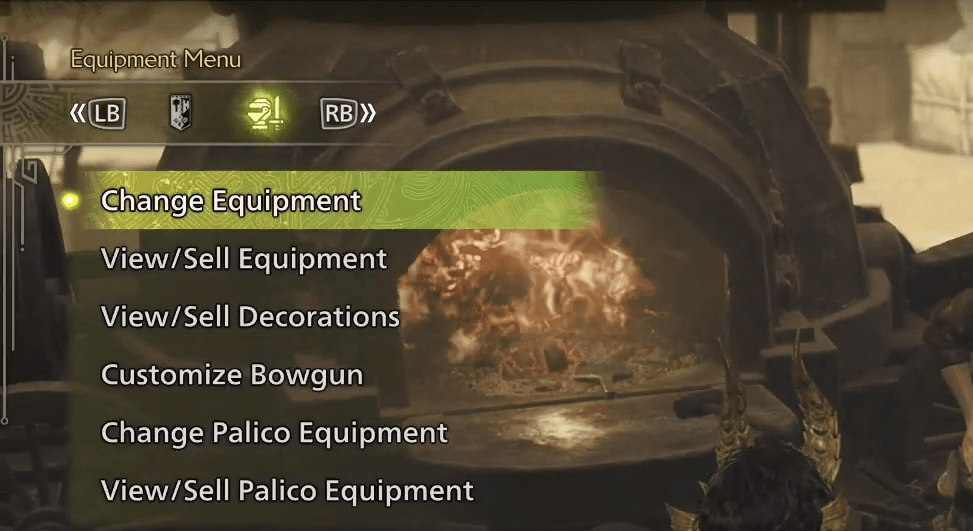
2. Select a Piece of Gear:
- Choose the armor or weapon you want to modify.

3. Edit Decorations:
- On the console, press Right on the D-Pad (or D on PC) to bring up the Edit Decorations screen.
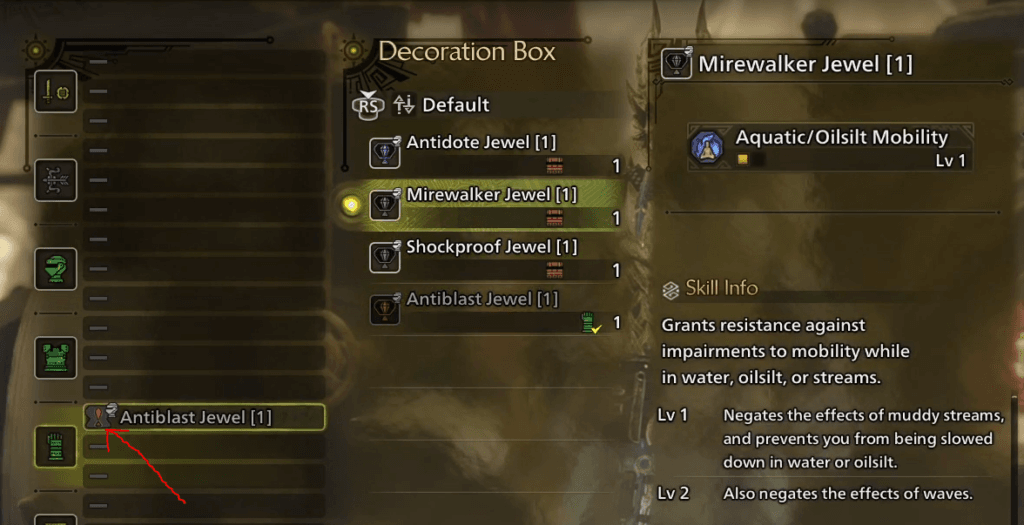
4. Choose a Decoration:
- Highlight a slot and pick a decoration:
- Level 1 Decorations: Basic skill boosts (e.g., Attack Up, Defense Boost)
- Level 2+ Decorations: More powerful effects, but need higher-level slots

5. Confirm and Save:
- Slot in your chosen decoration and confirm. It’s now part of your gear’s skillset!
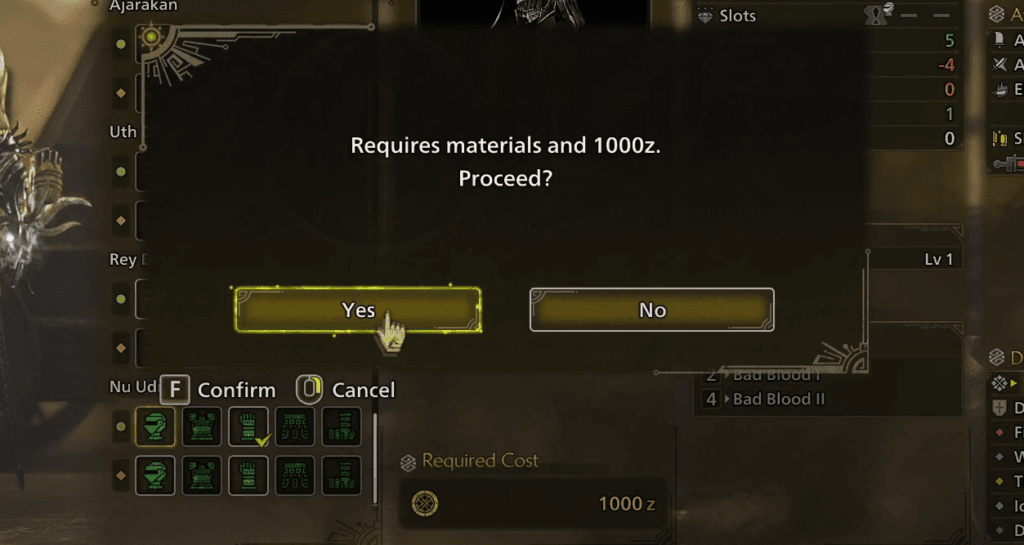
Best Decorations to Choose in Monster Hunter Wilds
Here’s a quick guide to popular and some of the best decorations in Monster Hunter Wilds and what they do:
| Decoration | Effect | Slot Level |
|---|---|---|
| Attack Jewel | Increases attack power | 1 |
| Defense Jewel | Boosts your defense | 1 |
| Critical Eye Jewel | Raises affinity (crit chance) | 2 |
| Earplug Jewel | Reduces monster roar effects | 3 |
| Elemental Jewel | Boosts elemental damage | 2 |
Reminder: You can only place decorations in slots that match or exceed their level.
For a detailed video guide on Monster Hunter Wilds Decorations, check out this amazing video guide:
Time to Hunt!
And that’s it! You’re ready to bling out your armor with powerful decorations. Whether you’re stacking attack boosts or building a tanky set with max defense, decorations let you tailor your build to your playstyle. So hit up the Smithy, experiment with different combos, and take your hunting game to the next level.