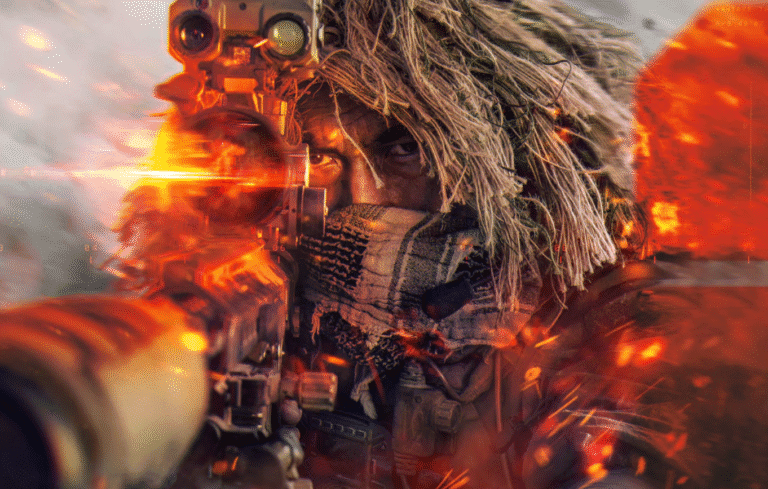Hate wandering around in the dark in Kingdom Come Deliverance 2? No worries, skipping the night is super easy whether you’re on PC or console. Here’s how to do it in just a few seconds.
KCD 2 Archery Competition Vs Free Shooting – Which is Best for Leveling in KCD 2? | gamersandgeek
How to Skip Night in KCD 2

PC Players:
- Press ‘T’ on your keyboard to open the Wait Menu.
- Move the slider to set the wait time – aim for 6-7 AM.
- Confirm your selection, and time will fast-forward.
Console Players:
- Press Down on the D-Pad to open the Wait Menu.
- Adjust the wait timer to morning (6-7 AM).
- Confirm, and skip the night instantly.
Top 10 Best Short Swords in KCD 2 (Kingdom Come Deliverance 2) | gamersandgeek
That’s It – No More Stumbling in the Dark!
And there you have it! Whether you’re sneaking through enemy camps or just don’t want to deal with nighttime navigation, skipping the night is quick and easy.