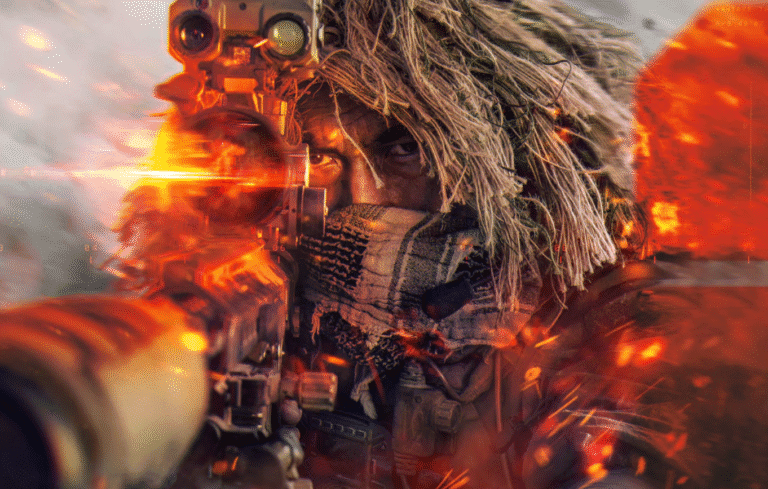Skill-Based Matchmaking (SBMM) in Call of Duty: Black Ops 6 (CoD BO6) has been a controversial topic for gamers worldwide. It often limits your ability to enjoy varied and relaxed lobbies, locking you into matches with players of similar skill levels. What if you could bypass this system and enjoy more dynamic, fun-filled matches? This guide is here to show you exactly how to disable or turn off SBMM in COD BO6 using one of the Best VPNs for Bot Lobbies in COD BO6 – SMBBOff, giving you complete control over your matchmaking experience. We’ll provide a step-by-step walkthrough to help you get started, so buckle up—your path to better gameplay starts now!
What Is SBMM in BO6 and Why Disable It?
Skill-Based Matchmaking (SBMM) aims to create balanced matches by pairing players with similar skill levels.
While this might sound fair, it often results in:
- Stressful matches where every game feels hyper-competitive.
- Limited lobby variety, reducing the fun of encountering players with different ranks.
- High-ping games as SBMM prioritize skill over server proximity.
By disabling SBMM in COD BO6, you can enjoy more relaxed matches, connect with friends across skill levels, and experience smoother gameplay with lower ping.
Why Choose SBMMOff VPN?
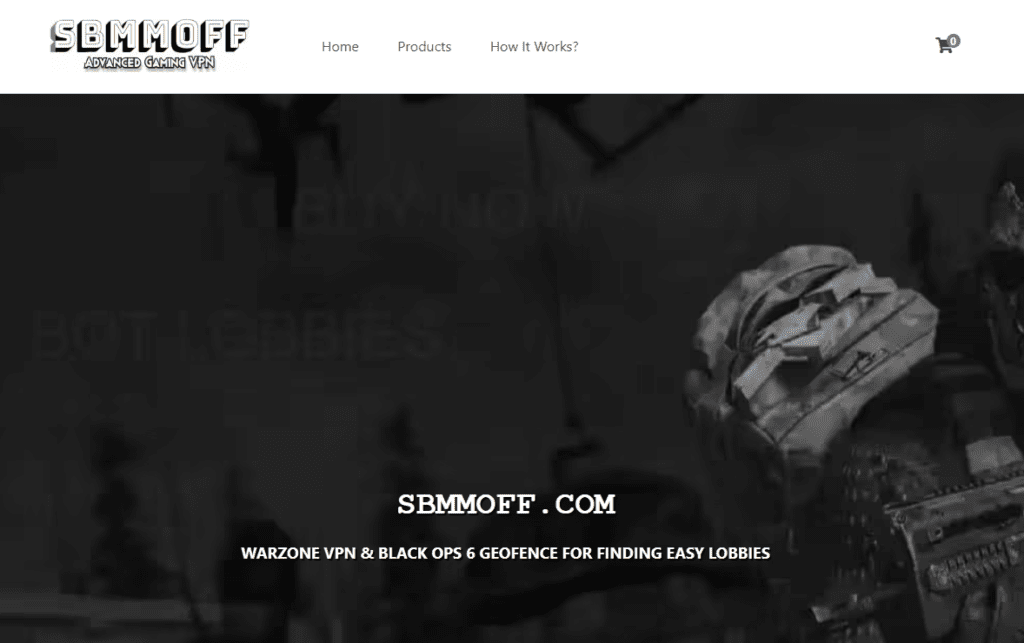
Unlike generic VPNs, SBMMOff VPN is specifically designed to bypass skill-based matchmaking.
Here’s what makes it stand out:
- 100 server options: 50 open and 50 strict locations.
- Geofence feature: Restricts server connections for precise matchmaking control.
- Cross-platform compatibility: Works seamlessly on Steam, Battle.net, and Xbox Game Pass.
- One-time purchase: No subscriptions—pay once and enjoy lifetime access.
How to Use SBMMOff to Turn Off SBMM in COD BO6?
Step 1: Setting Up the Geofence
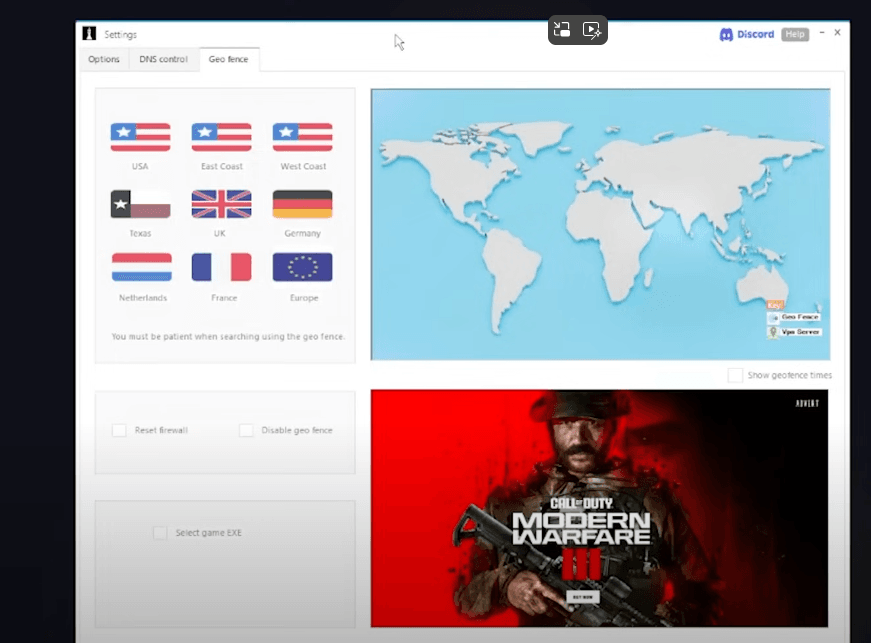
The Geofence is a critical feature of SBMM Off VPN, allowing you to restrict the servers you connect to, effectively disabling SBMM.
Follow these steps:
- Close the game: Ensure CoD BO6 is not running to avoid errors.
- Access Geofence Settings: Open the VPN app and select the Geofence option.
- Locate the Game Executable (EXE):
- Navigate to your game folder (Steam, Battle.net, or Xbox Game Pass).
- If you’re using Xbox Game Pass, consult the Discord server’s FAQ (link to SBMMOff Discord Below) for help finding the EXE file.
- Select a Nearby Server: Pick a server closest to your location (e.g., East Coast, UK).
- Apply Settings: Confirm your selection. It may take a moment to activate.
- Verify Activation: Ensure the status shows the selected server as connected.
To disable the Geofence in SBMMOff, click the Disable Geofence button after gameplay.
Step 2: Activating the VPN
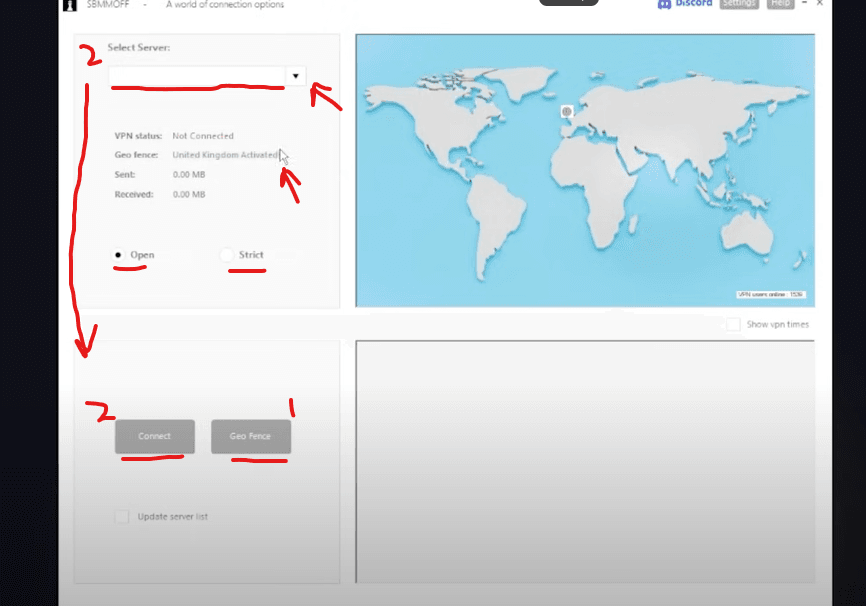
With the Geofence set, you’ll now enable the VPN for optimal results, basically turning off the BO6 SBMM.
- Select a Server:
- Use the Show VPN Times option to identify the best-performing servers.
- Choose a low-latency server close to your Geofence selection.
- Connect to the VPN:
- Click the Connect button.
- Verify that the VPN is active and linked to your chosen server.
Also check out our guide on COD BO6 Sirin 9mm – Unlock Early, Best Loadout, Pay to Win, Full Upgrade, Camo Skip, and More | gamersandgeek
How to Check if SBMMOff is Working or Not?
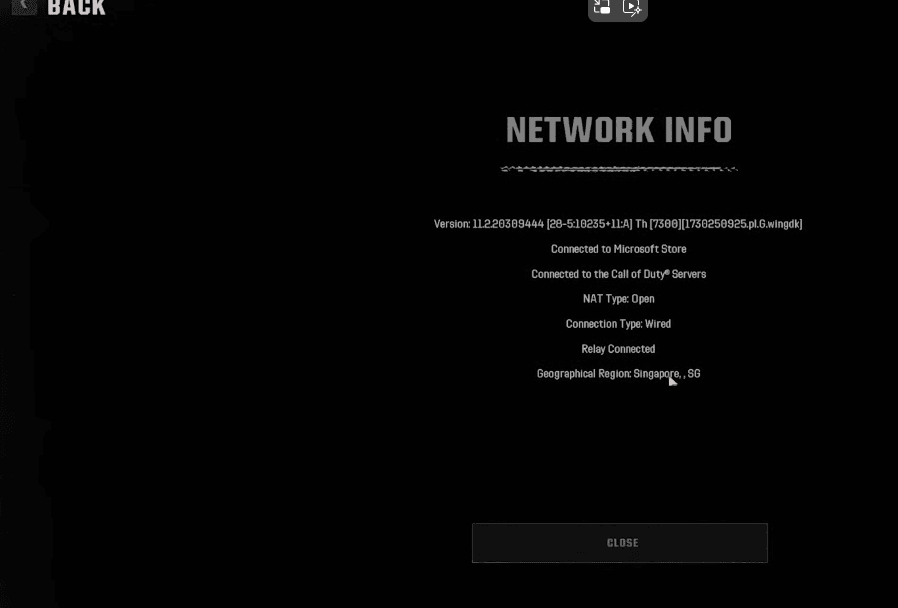
Now that your SBMMOff is set up, geofencing is working, you have a server and a VPN, it’s time to check whether the SBMMOff is actually working or not.
To check it, you need to start COD BO6, and in the settings, you need to head over to the network. In the network settings, you can find the Geographical Region at the bottom.
It should match the server you currently have set up in the SBMMOff VPN. That’s basically it, the SBMM is now off for COD BO6.
In case the SBMMOff isn’t working, you will have a local area instead of a Geographical Region.
Additional Features of SBMMOff VPN
- Custom DNS Servers: Experiment with DNS settings for improved performance.
- Automatic Updates: Always access the latest VPN version directly through the app.
- Dedicated Discord Server: Join a community of gamers for tips, troubleshooting, and optimized setups. Here’s the link to the SBMM Discord Server.
Why SBMM Off VPN Is a Game-Changer for COD Players
- Lifetime Access: A one-time purchase of $48 (or $44 with a discount code) saves you money compared to subscription-based VPNs.
- Broad Compatibility: Use it across current and future CoD titles.
- Instant Support: Troubleshoot issues and get guidance via the dedicated Discord server.
Conclusion
Turning off SBMM in Call of Duty: Black Ops 6 is the ultimate way to reclaim control over your gameplay experience. By using SBMMOff VPN, you can enjoy stress-free matches, better ping, and greater lobby variety. Follow this guide to set up the VPN and Geofence, and transform your gaming sessions today. Whether you’re a casual player or a seasoned pro, this setup ensures every game is more enjoyable. Take charge of your matchmaking now and experience CoD BO6 like never before!