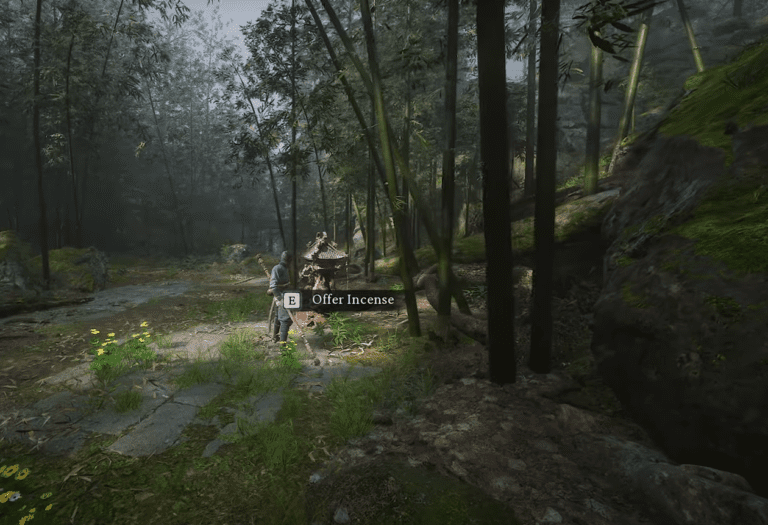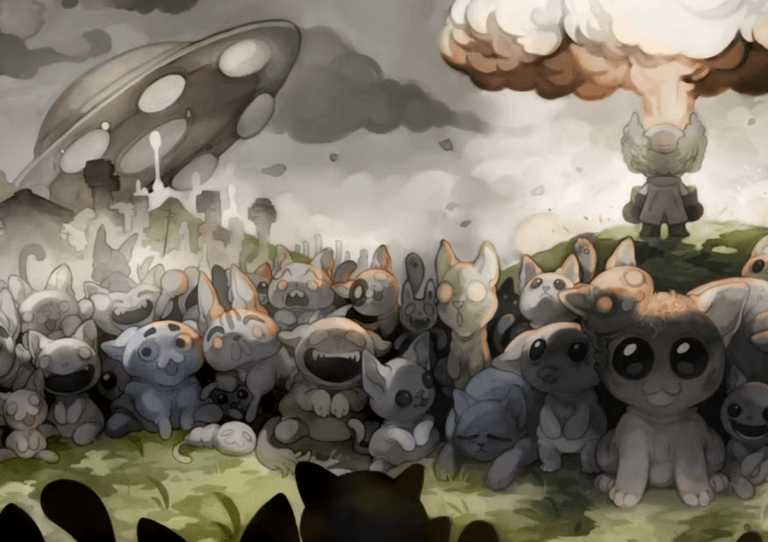Suppose you’ve been exploring the visually stunning world of Black Myth Wukong. In that case, you might have noticed that the default Field of View (FOV) and aspect ratio settings can be a bit restrictive, especially if you’re using an ultrawide monitor. For gamers looking to enhance their gameplay experience, this guide on “How to Change FOV in Black Myth Wukong, and Ultrawide Fix for 21:9 Aspect Ratio” is here to help you tweak these settings, allowing for a more immersive adventure.
We’ll walk you through the process of changing the FOV, lifting the 21:9 aspect ratio limit, and even customizing additional visual elements like sharpening and chromatic aberration.
Also check out: Black Myth Wukong: FPS Drop, Crash, Freeze, Lags, and Slow Latency Issue
Why This Guide Matters
As modern gaming setups evolve, many players are using ultrawide or even super ultrawide monitors to fully engage with their favorite games.
However, not all games natively support these resolutions, leading to limited FOV and aspect ratios that can diminish the immersive experience.
Black Myth Wukong, while graphically impressive, has similar limitations that can hinder your gameplay.
This guide is essential for anyone who wants to get the most out of their ultrawide display by unlocking the full potential of the game’s visuals.
Step 1: Downloading the Wukong Tweak Mod
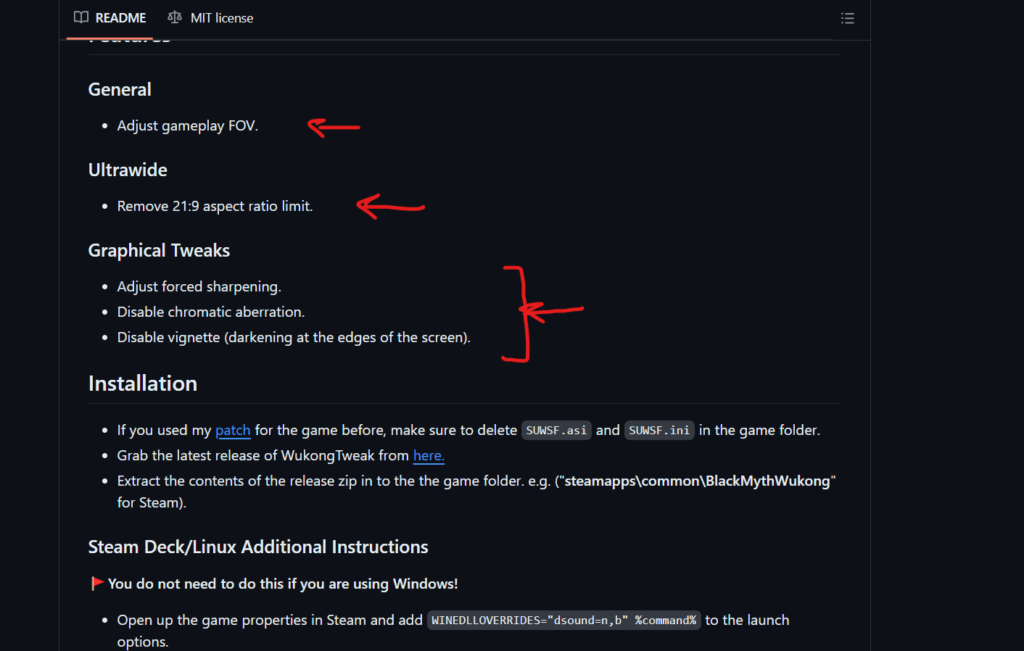
Before diving into the technical steps, you’ll need to grab the necessary files.
Wukong Tweak is an open-source mod that allows you to customize the FOV, remove the aspect ratio limit, and tweak several other visual settings.
- Close the Game: Start by closing Black Myth Wukong to avoid any issues during the installation process.
- Download the Mod: Head over to the Wukong Tweak Mod page and download the latest release. Look for the
.zipfile and save it to a location you can easily access. - Extract the Files: Once downloaded, extract the
.zipfile. Inside, you’ll find a folder named B1 containing the mod’s binaries and configuration files.
Step 2: Installing the Mod
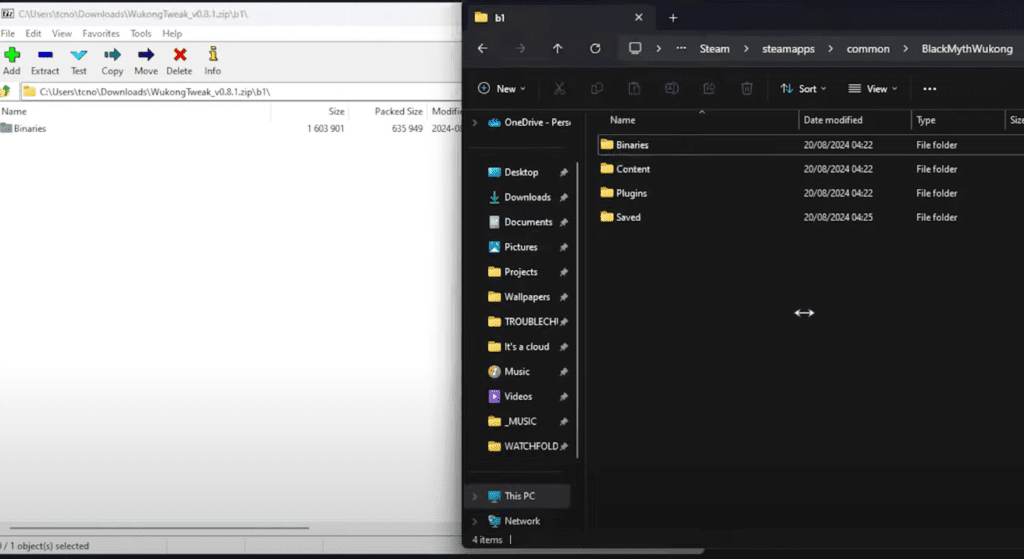
Now that you have the mod files, it’s time to install them into your game directory.
- Locate the Game Directory:
- If you’re using Steam, right-click on Black Myth Wukong in your library, select Manage, and then Browse Local Files.
- For other platforms, navigate to the game’s installation folder manually.
- Merge Folders: Open the B1 folder from the mod and drag the Binaries folder into the game directory. When prompted to merge or replace files, click Replace.
- Confirm Installation: After merging the folders, navigate to
B1/Binaries/Win64in your game directory. You should see thewukongtweak.iniand other mod-related files.

Step 3: Customizing the Wukong FOV and Other Settings
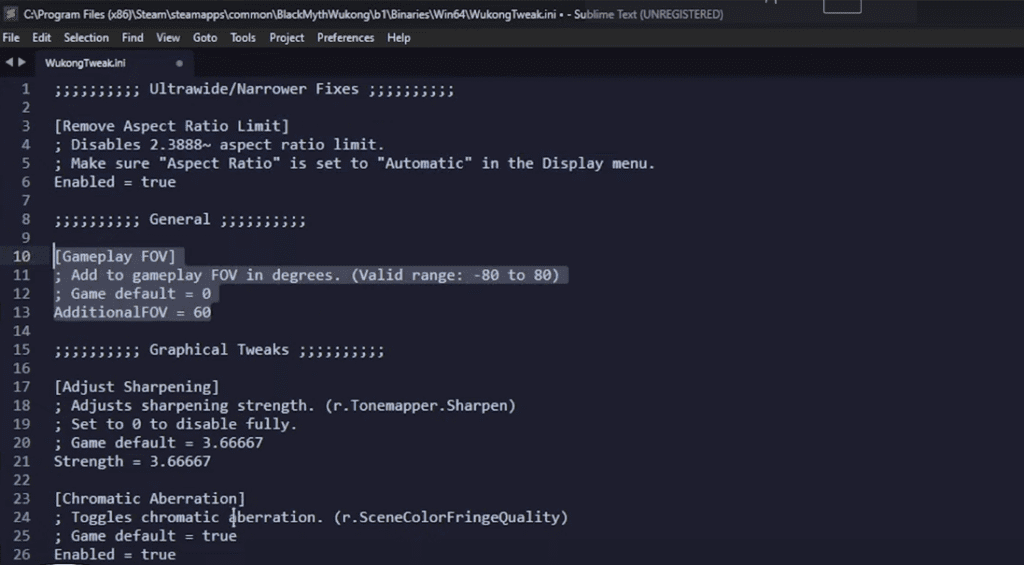
The real magic happens in the wukongtweak.ini file, where you can fine-tune the game’s visual settings.
- Open the .ini File: Use a text editor like Notepad to open
wukongtweak.ini. - Adjust FOV:
- Locate the GameplayFieldOfView setting.
- You can increase or decrease the FOV by changing the value between -80 to 80. For example, setting it to 60 will significantly pull the camera back, which is particularly beneficial for ultrawide monitors.
- Remove Aspect Ratio Limit:
- Ensure the RemoveAspectRatioLimit is set to true. This removes the 21:9 aspect ratio cap, allowing your monitor to display the game in its full glory.
- Optional Tweaks:
- Sharpening: Adjust the sharpening effect by changing the value under Sharpening. The game’s default is 3.6; the mod lowers it to 1. Set it to 0 to disable sharpening completely.
- Chromatic Aberration and Vignette: You can toggle these visual effects by setting their values to true or false. By default, they are enabled, but you can disable them if you prefer a cleaner look.
Also check out: Black Myth Wukong: Best Sparks Farm – Get Will, XP Levels, Mind Cores, and Skills Fast
Step 4: Testing the Changes
With your settings adjusted, it’s time to test the game.
- Launch the Game: Open Black Myth Wukong from Steam or your preferred platform.
- Check the FOV: Start a game and notice the difference in the camera perspective. The increased FOV should give you a broader view, enhancing your situational awareness.
- Verify Ultrawide Support: If you’re using an ultrawide monitor, you should now see that the game displays properly without the 21:9 limit.
If you are having trouble, check this amazing guide from TroubleChute:
Uninstalling the Black Myth Wukong Tweak Mod (Optional)
If for any reason you want to revert to the original settings, uninstalling the mod is straightforward.
- Go to the Game Directory: Navigate to the same folder where you installed the mod.
- Delete Mod Files: Remove the following files:
- wukongtweak.ASI
- ultimate-asi-loader.dll
- wukongtweak.ini
- DSound.dll
- Restart the Game: Your game will now run with the default settings, as if the mod was never installed.
Want to learn the secrets? Check out: Black Myth Wukong Secret Hidden Locations Guide – NPCs, and Upgrades
Conclusion
Tweaking the FOV and aspect ratio in Black Myth Wukong not only enhances your gameplay experience but also makes the game more visually appealing, especially on ultrawide monitors.
With the Wukong Tweak Mod, you have the power to customize these settings to your liking, ensuring that you get the most out of your gaming setup. Whether you’re looking to improve your field of view or remove distracting visual effects, this guide has you covered.
So gear up, make these tweaks, and dive back into the mythical world of Wukong with a whole new perspective!