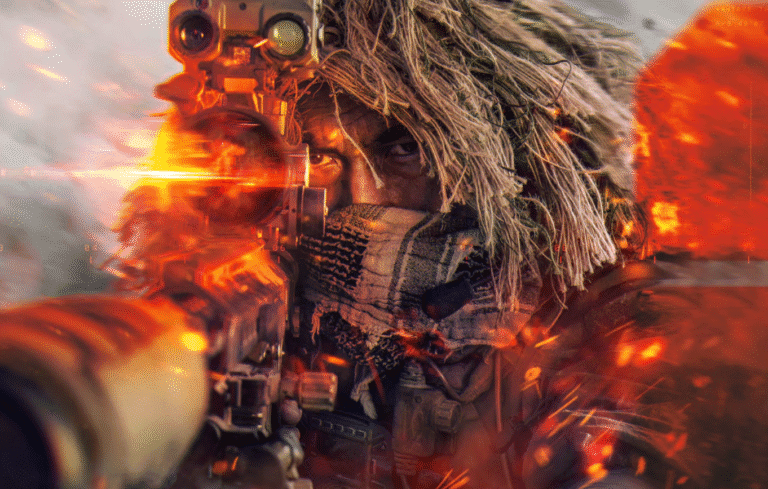In Call of Duty Black Ops 6 (COD BO6), sweating in every match due to Skill-Based Matchmaking (SBMM) can take away the fun of casual gaming. Since the double XP weekend, lobbies have become even more intense, leaving players yearning for relaxed matches. That’s where VPNs come into play! With the right VPN, you can bypass strict SBMM in COD BO6 and enter more relaxed and easier lobbies while maintaining low ping.
In this guide, we’ll explore the two best VPNs for achieving bot lobbies in COD BO6, catering separately to console/mobile and PC players. We’ll also cover setup steps, recommended servers, and tips for maximizing your gaming experience.
Whether you’re a PC player or a console/mobile Black Ops 6 gamer, this guide will help you dominate easier lobbies effortlessly.
Feel free to check out our guide on COD BO6 Sirin 9mm – Unlock Early, Best Loadout, Pay to Win, Full Upgrade, Camo Skip, and More | gamersandgeek
Why Use a VPN for COD BO6?
VPNs for gaming specifically games like Call of Duty Black Ops 6 are becoming increasingly popular for multiple reasons:
- Bypass SBMM: Connect to servers with low player skill levels.
- Low ping: Maintain smooth gameplay without noticeable lag.
- Geofencing capabilities: Target specific regions with more relaxed gaming environments.
- Safe to use: These methods won’t get you banned from the game.
If you’re ready to enjoy laid-back matches without breaking a sweat, let’s dive into the best VPNs for COD BO6.
Best VPN for COD PC Players – SBMMOff
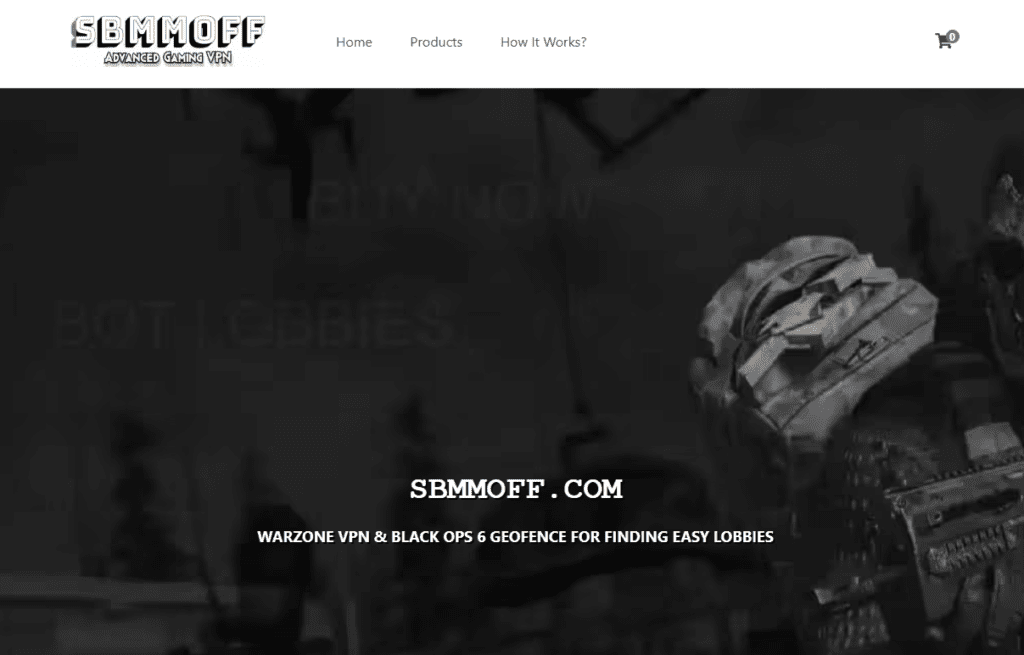
SBMMOff is a highly recommended VPN for PC gamers, boasting a geofence feature that ensures easy lobbies without compromising on performance.
Many top players and streamers, like Swagg and JGod, endorse this VPN for its effectiveness.
Here’s why SMBBOFF is the Best VPN for Bot Lobbies in COD BO6 PC Players and how to set it up on your gaming PC.
Features of SBMMOff:
- Built-in Geofencing: Choose servers with less competition.
- Low Ping Servers: Smooth gaming experience without interruptions.
- Easy Setup: A user-friendly interface makes it accessible for all.
How to Set Up SBMMOff for PC:
- Download the VPN: Visit the official website (link above).
- Select Game Executables:
- Open SBMMOff and select
game.exe. - Scroll down and add
cod.exeto your list.
- Open SBMMOff and select
- Geofence Your Region:
- Select a nearby server like USA East if you’re in the US.
- For easier lobbies in COD BO6, connect to servers in regions with low player activity during 1–11 AM local time.
- Experiment with Servers: Popular servers include USA East and Texas for optimal results.
Why SBMMOff is Ideal for COD PC Players:
With its seamless geofence and low-ping connectivity, SBMMOff ensures you get easy bot lobbies, providing a safe and reliable gaming experience without risking bans.
Best VPN for COD Console/Mobile Players – GameVPNs
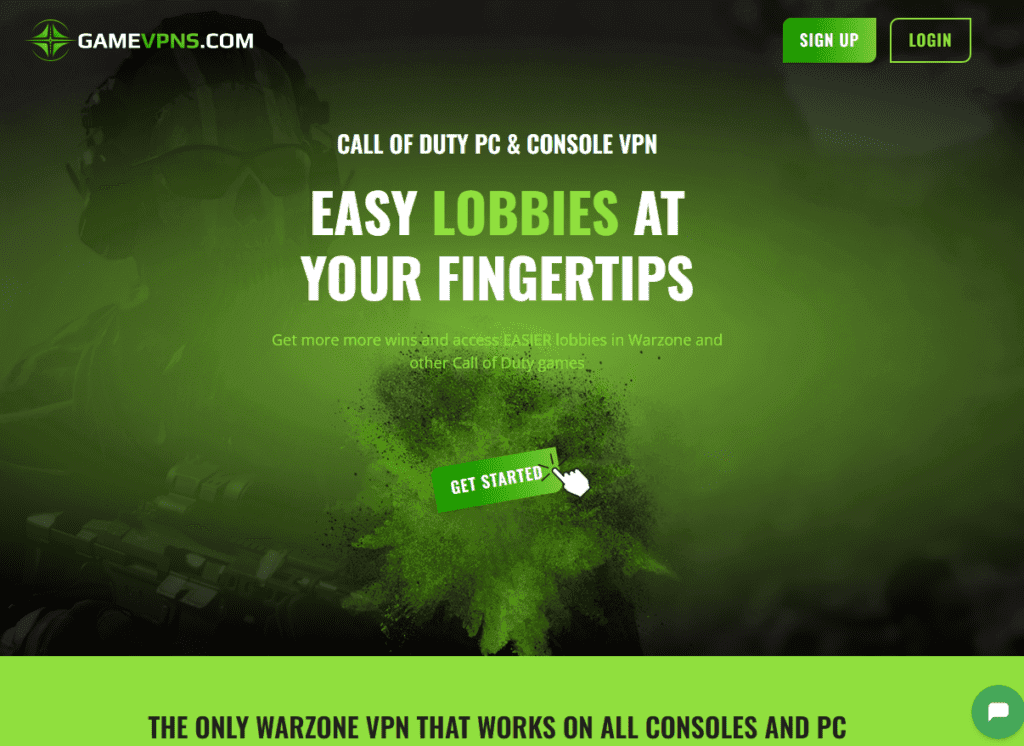
For console players, GameVPNs is a fantastic option that doesn’t require a PC.
This versatile VPN can be used on any device with a browser, such as your smartphone or tablet.
Here’s why GameVPN is the Best VPN for Bot Lobbies in COD BO6 Console/Mobile Players and how to set it up on your console.
Features of GameVPNs:
- Ease of Use: Set up directly through your network without extra hardware.
- Affordable Plans: $8.99/month or a one-time payment of $40 for lifetime access.
- Custom DNS Servers: Ensures quick setup on consoles.
How to Set Up GameVPNs for Consoles/Mobile:
- Sign Up: Visit the GameVPNs website (link above). Choose your preferred plan.
- Connect to the Same Network:
- Ensure your phone or device running the VPN is on the same WiFi network as your console.
- Update DNS Settings:
- On your console, navigate to Network Settings.
- Locate the Primary and Secondary DNS fields and enter the VPN’s DNS values.
- Choose Your Server:
- Start with Texas servers for the best results. Experiment with other servers for optimal lobbies.
- Connect and Play: Tap the Connect button on the VPN interface, and you’re good to go!
Buying Bot Lobbies in COD BO6
An alternative is to invest in Bot Lobbies and buy them from a credible source. You would have to check credibility yourself.
Our recommendation would be to Buy COD BO6 Bot Lobbies from MMOPixel. It is one of the best in the market, credible, and trusted by gamers.
Best Servers for Easier Lobbies in COD BO6
Regardless of your VPN for Bot Lobbies in COD BO6, the right server can significantly impact your gameplay.
Here are the Best Server for getting Easier Lobbies in Call of Duty Black Ops 6:
- USA East – Reliable and low-ping.
- Texas – Popular choice for casual matches.
- Global Low Activity Regions – Target regions with minimal activity during off-peak hours (1–11 AM) for relaxed lobbies.
Maximize Your Series Points
Once set up with a VPN, your Call of Duty BO6 experience will feel like a breeze. With over 4,000 Series Points available across events, completing these milestones is easier when you’re in low-skill lobbies:
- Login Events: Earn 1,000 points for logging in daily.
- Collection Events: Grab points through Zodiac or Halloween draws.
- Bonus Offers: Double your Series Points by owning legendary blueprints
Final Thoughts
Getting easier bot lobbies in COD BO6 is no longer a dream, thanks to SBMMOff and GameVPNs. Whether you’re a PC player seeking smooth geofenced lobbies or a console/mobile gamer looking for simplicity, these Best VPNs for Bot Lobbies in COD BO6 have got you covered.
By following the steps above and experimenting with server regions, you can enjoy relaxed matches, farm Series Points effortlessly, and level up your gaming experience. Why struggle with sweaty lobbies when you can dominate with ease?
Got any tips or questions? Drop a comment below and share your experience.