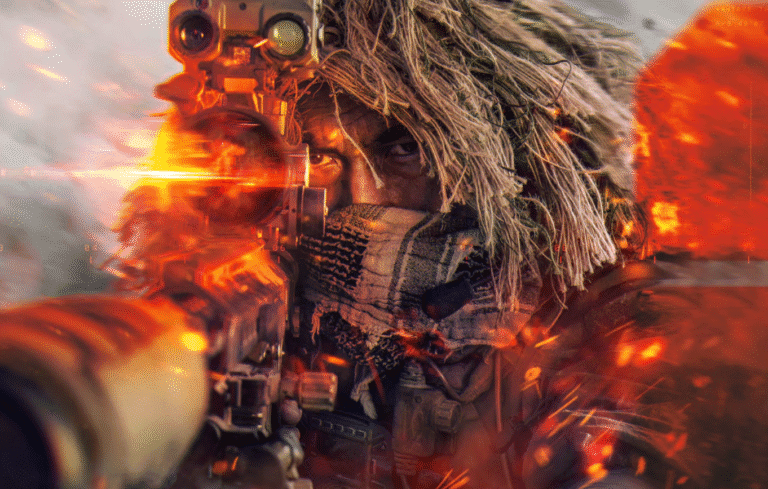You’re perched on a rooftop in Mirak Valley, scope glinting, heart pounding as you line up a headshot across the map. Then-bam!-you miss because of bullet drop or sway. We’ve all felt that sting in Battlefield 6’s beta. Sniping’s tough, but it’s also one of the most rewarding ways to dominate. I’m here to walk you through the Recon class in BF 6 like a buddy showing you the ropes, covering Zeroing, One-Shot kills, and the best sniper settings to make your M2010 ESR sing. Let’s turn you into a sharpshooting legend, ready to rule maps like Liberation Peak with pinpoint precision!
Understanding Sniper Mechanics in BF 6: Nail the Basics

Sniping in BF 6 is all about mastering Bullet Drop, Bullet Velocity, and Scope Sway.
Get these right, and you’ll be dropping enemies like flies.
- Bullet Drop: Bullets arc downward over distance, so you need to aim higher for far-off targets unless you adjust your Zeroing.
- Bullet Velocity: This determines how fast your bullet travels. Higher velocity means less lead time for moving targets.
- Scope Sway: When aiming down sights (ADS), your crosshair drifts slightly, making long shots tricky. Control it to land clean hits.
BF 6 Zeroing and Range Finding: Hit Your Mark

Zeroing adjusts your scope to account for Bullet Drop, ensuring your crosshair matches where the bullet lands at a specific distance.
The Range Finder makes this easier.
- Check Zeroing Distance: Look at the bottom right of your HUD (above ammo count) to see your current Zero Distance (e.g., 100 meters). On PC, tap B to cycle through 100, 200, 300, 400, or 500 meters. On consoles, use Down on D-Pad.
- Use Range Finder: Equip the Range Finder attachment. While ADS, hold B (PC) or Down on D-Pad (consoles) to auto-set your Zero to the target’s exact distance (e.g., 108 meters). This is perfect for long shots on maps like Caro.
- Ping Without Range Finder: If you haven’t unlocked the Range Finder, ping enemies with Q/L1 to see their distance in meters, then manually set your Zero to the closest increment.
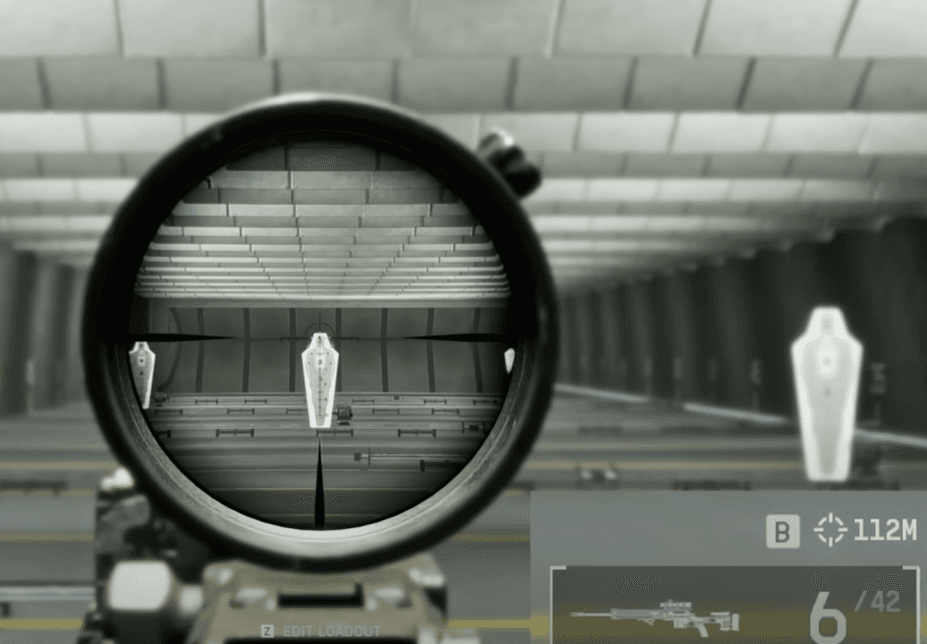
- When to Zero: Keep Zero at 100 meters for small maps like Saints Quarter. For big Conquest maps like New Sobek City, adjust to 200-500 meters based on target range.
- Pro Tip: Practice in the Firing Range to get a feel for distances. Over time, you’ll instinctively know when to tweak your Zero.
Here are some of the Best Key Mechanics to Learn in BF 6.
Landing One-Shot Kills in BF 6: Master the Sweet Spot
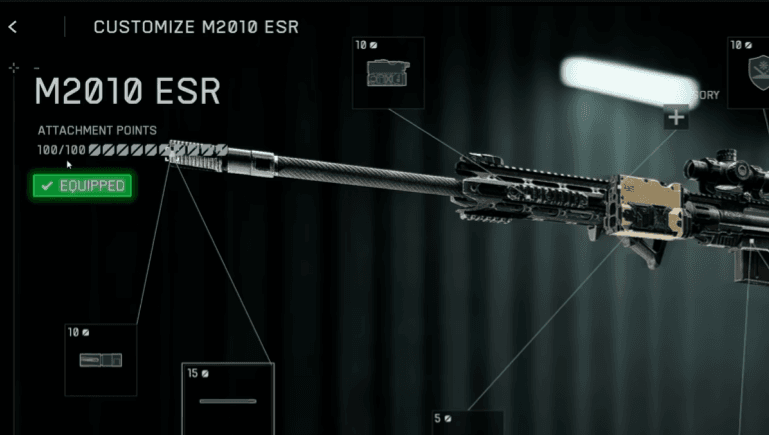
One-Shot kills are the holy grail of sniping, and BF 6’s Sweet Spot mechanic makes them possible without always needing headshots.
- Sweet Spot Range: With the M2010 ESR, aim for the upper torso or neck at 100-110 meters or farther to score One-Shot kills. Closer than 70-80 meters, you’ll deal around 80 damage, requiring a follow-up shot.
- Damage Scaling: Damage increases with distance. At 50-60 meters, you hit for 80. Past 100 meters, it ramps up to 95-100, hitting the One-Shot threshold for torso shots.
- Watch for Rainbow Glint: If an enemy sniper’s Scope Glint has a rainbow effect, they’re in Sweet Spot range and can one-shot you. Take cover or throw a Smoke Grenade to escape.
Tips for Consistent One-Shots in BF 6
- Aim High: Target the neck or upper chest at 100 meters or more. Even if you miss the head, you’ll likely hit the Sweet Spot.
- Reposition Often: After 3-5 kills, move to a new spot. Staying put makes you a target for revenge-hungry enemies.
- Use Cover: Snipe from behind rocks or windows in Iberian Offensive to avoid counter-snipers spotting your Glint.
Taming BF 6 Scope Sway: Stay Steady
Scope Sway can ruin your aim, but BF 6 gives you tools to lock it down.
- Hold Breath: Press Shift (PC) or L3 (consoles) while ADS to steady your scope for 5-10 seconds. A vignette appears, and your crosshair stops moving, making headshots a breeze.
- Auto-Steady Setting: In Settings > Mouse and Keyboard > Infantry Key Binds (or Controller > Edit Settings), bind Steady Scope to your Zoom key (e.g., Right Click or L1). This auto-steadies when you ADS, saving a button press.
- Time Your Shots: Since Hold Breath has a time limit, ADS only when ready to shoot. This also reduces Scope Glint, which lights you up like a beacon on maps like Empire State.
Best Sniper Loadout in BF 6: Gear Up for Success

The right attachments make your M2010 ESR a killing machine.
Here’s the best optimal sniper loadout setup for the beta, balancing speed, stealth, and precision.
| Attachment | Slot | Points | Benefit |
|---|---|---|---|
| DLC Bolt | Bolt | 30 | Rechamber while staying scoped for faster follow-up shots |
| 26″ Carbon Barrel | Barrel | 15 | Boosts Bullet Velocity from 900 to 1,025 m/s, reducing lead time |
| Range Finder | Underbarrel | 10 | Auto-adjusts Zeroing for precise long-range shots |
| AG Coating | Optic Accessory | 10 | Reduces Scope Glint size for stealthier sniping |
- Why Skip Suppressor: The CQB Suppressor hides you from the minimap but costs too many points to pair with the DLC Bolt and Range Finder. Prioritize rechambering and accuracy over stealth.
- Secondary Weapon: Carry a Pistol like the M17 for close-range defense. If you’re aggressive, try the M87A1 Shotgun for one-shot potential in tight spots.
- Gadget: Use Smoke Grenades to cover repositions or escape when spotted. Pair with a Spawn Beacon for squad utility.
Best Sniper Settings in BF 6: Optimize Your Aim
Tweak your settings to make sniping feel smooth and responsive.
These are tailored for PC but work for consoles too.
- Infantry Aim Sensitivity: Set to 30 (or 6-6 equivalent for Call of Duty players). It’s snappy for tracking but not twitchy.
- Infantry Zoom Aim Sensitivity: Drop to 25. Lower sensitivity helps with precise ADS shots on the M2010 ESR.
- Steady Scope Bind: Bind Steady Scope to Zoom (e.g., Right Click on PC, L1 on consoles) for instant sway reduction when ADS.
- Graphics Settings: Disable World Motion Blur, Weapon Motion Blur, and set Camera Shake Amount to 0. This keeps your view clear for spotting targets.
- Field of View (FOV): Set to 100. It balances awareness with target visibility, crucial for spotting enemies on Siege of Cairo.
Here’s our detailed guide on BF 6 Best Settings for Controller and Console (Xbox and PS5).
Positioning and Playstyle: Stay Lethal, Stay Alive
Sniping isn’t just about aim; it’s about where you set up and how you move.
- Pick High Ground: Find elevated spots like rooftops in Manhattan Bridge or cliffs in Liberation Peak for clear sightlines and cover.
- Avoid Hard Scoping: Don’t stay ADS too long. Scope Glint reveals your position, so only zoom when ready to fire.
- Relocate After Kills: Move after 3-5 kills to avoid counter-snipers. Use Smoke Grenades to cover your escape.
- Support Your Team: Spot enemies with Q/L1 or drop a Spawn Beacon to help your squad push objectives in Rush.
3-Step Sniping Routine
- Find a Spot: Set up in a concealed position with a view of high-traffic areas, like objective flags in Conquest.
- Zero and Steady: Use the Range Finder to set your Zero, then hold Shift/L3 (or use auto-steady) to eliminate Scope Sway.
- Shoot and Move: Take your shot, then relocate to a new angle to keep enemies guessing.
Conclusion
You’re now ready to dominate as a Recon sniper in Battlefield 6! With Zeroing mastered, One-Shot kills in your pocket, and a dialed-in M2010 ESR loadout, you’ll be picking off enemies across Caro or New Sobek City like a pro.
Keep practicing in the Firing Range, tweak your Steady Scope settings, and always reposition to stay unpredictable. The beta is live until August 17, 2025, so hop in and start landing those satisfying headshots.
Got a killer snipe or a favorite spot to share? Drop it in the comments on gamersandgeek.com, and let’s keep the BF 6 hype rolling. Happy hunting, soldier!